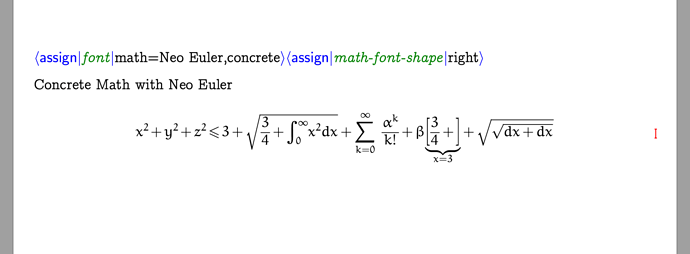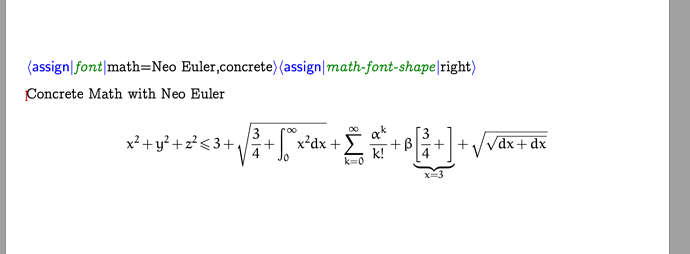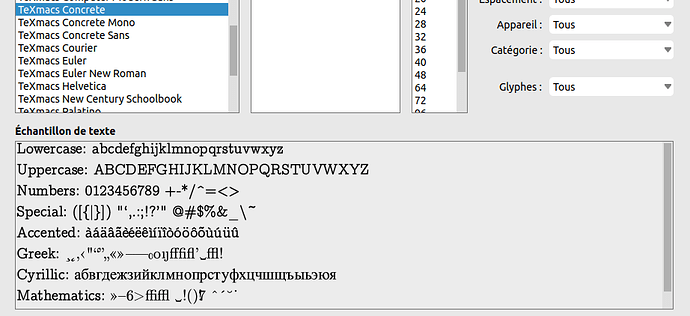Hi
I am a new user of TeXmacs (I come from LaTeX and ConTeXt) and these first days of experimentation have been exciting, I am very impressed by this software that for some reason I have always avoided. I am writing because I am trying to set up a document with Concrete font for the text and Euler New Roman for the mathematical part. Everything seems to work except the numbers that seem different from the characteristic shape of the numbers in the AMS Euler font. I attach an image where you can see the problem in the last line (but also in the 1 of the drawing). It is almost certainly something that I am doing wrong, I tried to read some documentation, but at the moment I can not solve it. I also tried to import another Euler font (in odf format) and the numbers are correct, but I encounter other problems. But before embarking with external fonts I want to understand if I can use Euler New Roman that is already inside the TeXmacs distribution.
Thank you very much for any help.
R

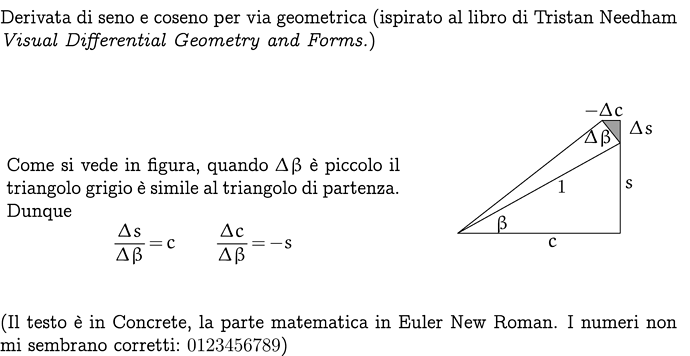
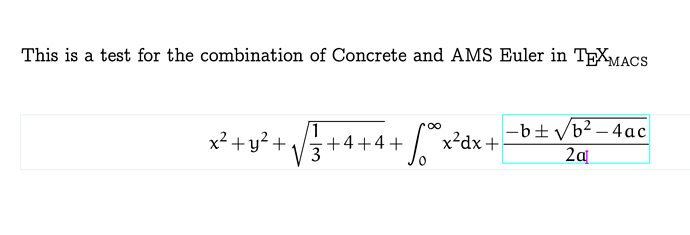
 I think this is due to the fact that instantiating ENR in this way goes around a “feature” of
I think this is due to the fact that instantiating ENR in this way goes around a “feature” of