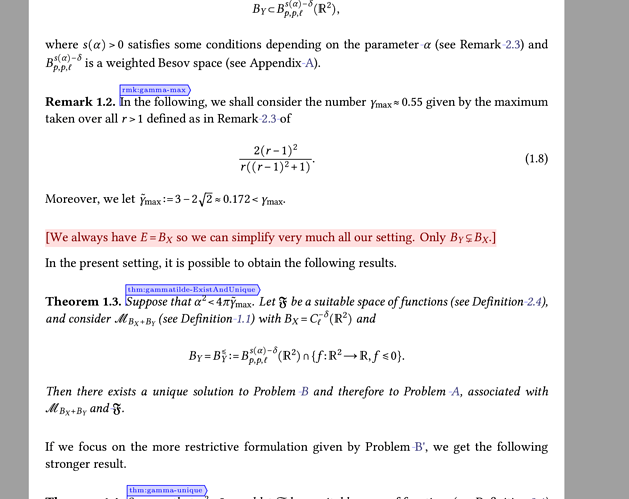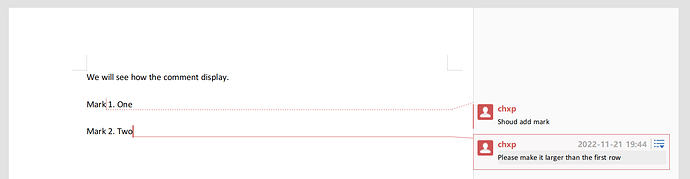What do you mean? Can you screenshot an example? I’m not familiar with this functionality of LyX. As for not modifying the typesetting, if I remember correctly you can use the comment package to insert comments which do not take space in the document. We could have better functionalities for comments, indeed, probably also with option to export to PDF. A request I got from a friend is also to give possibility to insert content which do not alter the typesetting (like working comments you would do in a LaTeX file). Some of this can be implemented via margin notes, but I think we should need a mechanism to specify overlay layers for the document, where one can put content in different layers (and maybe outside the margins of the page). These layers can then be treated differently by the UI (showing/hiding, etc…) without modifying the document.