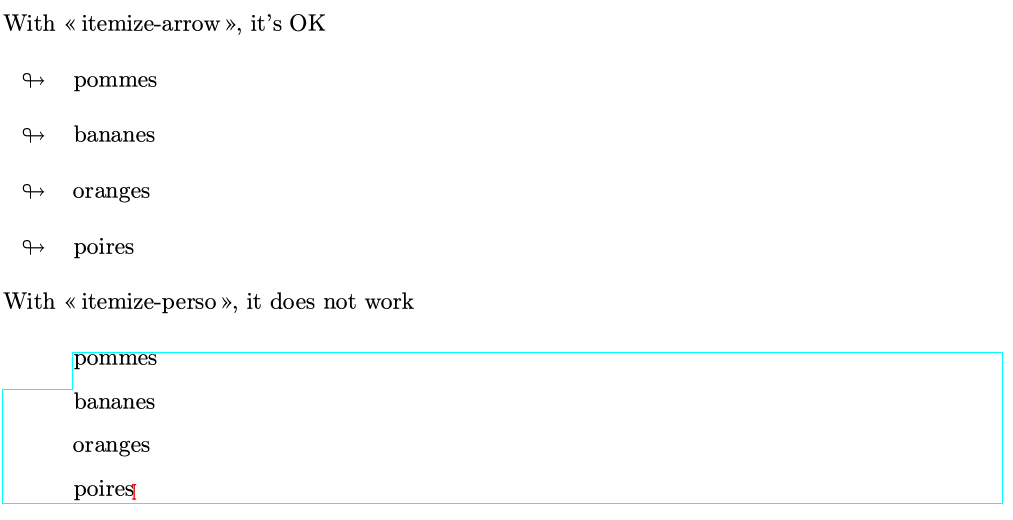Hello,
when I modify an existing list it works very well but if I want to create my own list with a new name the “items” do not appear in texmacs I may be doing something wrong.
Here is my preamble:
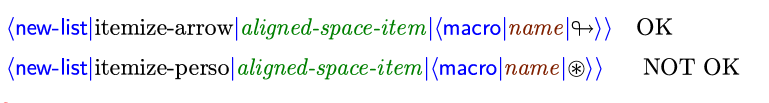
Thank you for your help and once again thank you for this wonderful software and your always responsive answers.