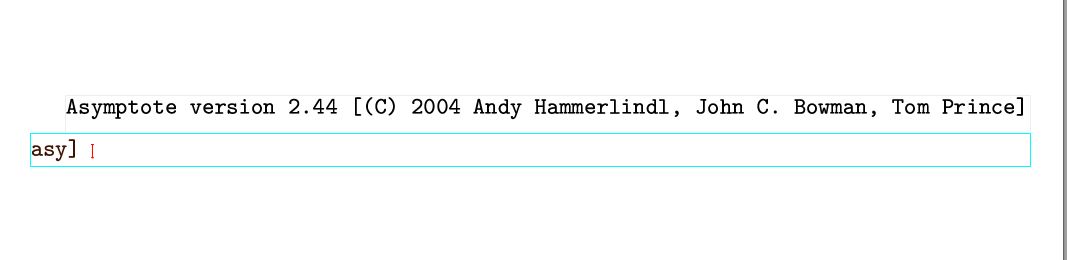Have you installed Asymptote on your computer ?
Geometry diagrams / function plotting in Windows
Texmacs version: 1.99.13 (both at home and at work)
O/S at home: Win 7
O/S at work: Win 10
I got TeXmacs from the official website - https://www.texmacs.org/tmweb/download/windows.en.html Installed it normally, default directory, etc.
I honestly don’t think I did anything unusual  Default settings all the way through.
Default settings all the way through.
I installed Asymptote AFTER installing texmacs. I hope that doesn’t matter? I’m going to re-install texmacs now, after re-downloading it.
edit:
I uninstalled Texmacs, re-downloaded it, installed it to c:\texmacs (previous it was in prog files x86), asymptote was definitely installed before i started installing texmacs, and I still don’t see any plugins apart from the ones I mentioned earlieri n this thread.
Hi,
Try to declare your asymptote path (something like c:/program files/asymptote) in the windows Environment Variables.
regards
Hi,
Thanks for taking the time to help btw, really appreciate it!
I added variable “Asymptote” with value “C:\Program Files (x86)\Asymptote” under User variables in Environment Variables. It didn’t do anything. Asymptote still doesn’t appear in texmacs.
Regards
Oh ok. (maybe C:\Program Files (x86)\Asymptote\asy.exe into the path variable)
- Remove the Texmacs folder in C:\Users…\AppData\Roaming
- uninstall and re-install texmacs.
best regards.
Nope, didn’t work. Same problem.
Is anyone using Windows and has Asymptote working?
Did you try to suppress the configuration files? They are probably kept after uninstall, therefore you need to try to at least “temporarily delete” (that is to say, move the directory to a backup directory) it. It is described by the environment variable TEXMACS_PATH. However, I don’t use Windows and I don’t know where it is usually located in Windows.
Hmm, before any further troubleshooting, it would be helpful if someone can confirm that plugins work for them on windows with the latest version of texmacs. If so, which one, and what did you have to do to get it to work?
What did you need to do to get it to work?
And, do you need that specific version of asymptote? I have the latest version of asymptote.
I’m on my work PC at the moment, so using windows 10.
I uninstalled Texmacs. I deleted the texmacs directory in users>[username]>appdata>roaming.
I installed Asymptote 2.44 (64 bit version - previously I was installing 32 bit system).
I added C:\Program Files\Asymptote, C:\Program Files\Asymptote\asy.bat, C:\Program Files\Asymptote\asy.exe to user variables AND system variables under “Path”.
I then installed latest version of texmacs by right clicking and run as admin.
I still can’t see Asymptote in Texmacs menu. Would someone be able to create a video of how they get asymptote up and running from scratch? I honestly can’t figure out what I’m doing wrong :S
Another required dependency is Python. For Windows 10, just install Python 3.8 from the Windows store, and it will work fine.
Here is the entry point for the asy plugin:
It requires python 2 or python 3. And I recommend that you should provide a python3 command. Python 2 is deprecated. Currently, the plugin should work fine with Python 2. And later, we may only test on Python 3.
Oooh, installing Python 3.8 did the trick. I can see the menu items now!
Thanks for that 
Should definitely make that clearer on the downloads or plugins info page imho. I’m generally fairly computer savvy, and it wasn’t obvious to me at all. Or I just didn’t see wherever it was written?
What must be done in windows 7?
I installed the latest version of python, making sure to tick the “add python to path” checkbox. But it hasn’t fixed the issue on my windows 7 machine.
Installing Python on my work windows 10 machine did the trick, but further step must be taken in windows 7?
Make sure that the command python3 is available in cmd.exe or powershell.
Python3 isn’t, but python is.
Hi @darcy, I installed Python from Windows Store and it work fine. Now I want to work with the package Numpy, Do you know How can I install it?
@MillerSilva: please try and see if my answer at How install numpy in TeXmacs helps
@darcy As far as I understand, the need to install Python from the Windows Store comes from the fact that if you install Python on Windows with the Windows installer (https://www.python.org/downloads/windows/) you get by default only the command python in the Windows environment (pls. forgive the possibly wrong language). In fact, how to change the Python version is documented at https://github.com/texmacs/python.
Perhaps it could be useful to make Windows users more aware that they can use the “standard” Python installation by writing a small section for this case in the readme of https://github.com/texmacs/python (if you want, I can do that and submit a PR).