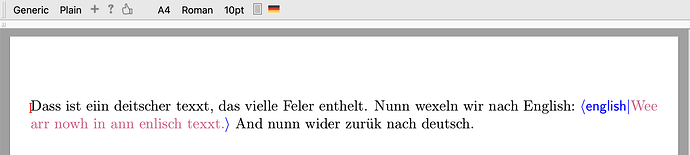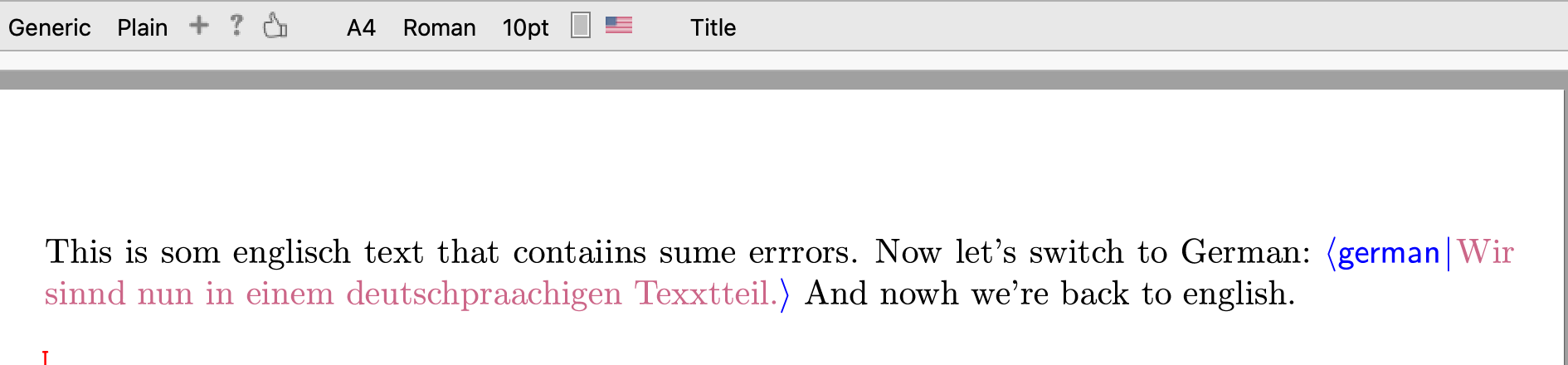From Wikipedia, the free encyclopedia :
LanguageTool is a free and open-source grammar, style, and spell checker, and all its features are available for download. The LanguageTool website connects to a proprietary sister project called LanguageTool Premium (formerly LanguageTool Plus), which provides improved error detection for English and German, as well as easier revision of longer texts, following the open-core model.
Also, even on the in-browser checking on their website you’d get different results depending on whether you are using the free or paid service.
Regarding multilanguage texts, specifically:
-The default free API the plugin connects to assumes a single language for the whole submitted text, based on the first few words of the text. With the locally installed FOSS server, I get the same result. Your testing on the website reveals they use a different engine there, indeed.
-Anyway, the immediate workaround is to just check separately the parts of your text in a given language. If you don’t want to perform such subdivision manually, you can perhaps try their premium plan, and point the plugin to the corresponding server (some small changes would be required in the code for identifying with the server, though). Alternatively, one could modify the plugin to invoke LT repeatedly for each language used in the TeXmacs document…
LT checks the whole submitted text at once; it’s reviewing the issues found that proceeds backwards from the end. If you don’t like it, just jump to the first issue, pressing the “home” key or using the button in the widget.