Dear Team,
I have been using TeXmacs for the past year and often find myself converting TeXmacs documents to LaTeX for collaborative purposes. However, I consistently encounter issues with the converted LaTeX source code that require manual adjustments.
For instance, consider the conversion of the expression shown below:
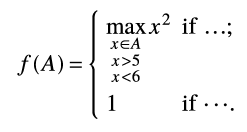
The conversion results in the following LaTeX code:
\underset{\begin{array}{c}
x \in A\
x > 5\
x < 6
\end{array}}{\max} x^2 & \text{if {…}} ;\
1 & \text{if } \cdots .
\end{array}\right. ]
However, I would prefer that the \begin{array}…\end{array} blocks be automatically converted to \begin{cases}…\end{cases}, and that the \underset{\begin{array}{c}…\end{array}}{\max} construct be changed to \max_{\substack{…}}.
Is there a way to customize the conversion rules or settings in TeXmacs to automatically generate the desired LaTeX syntax, thereby eliminating the need for manual adjustments?
Thank you for your assistance.
Best Regards,
Yeoi
