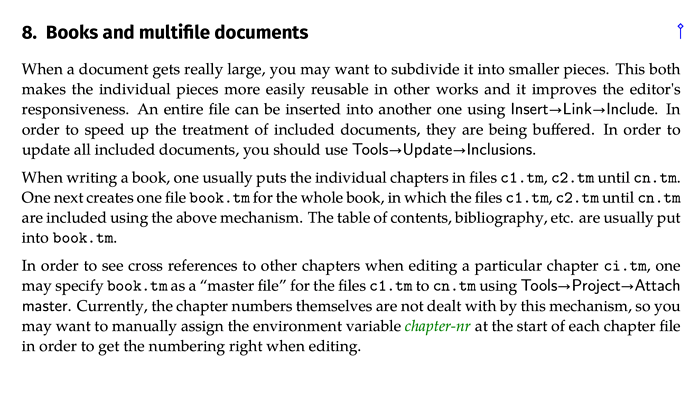Let me comment a bit about two remarks of @guraltsev:
-
crashes: my own experience with TeXmacs (and as a developer) is that it does not crash on me “periodically”. Actually in my usual uses it never crashes and I do not remember any problematic situation which lead to systematic crash. But I suspect this is linked to the fact that, as experience user, I tend not to do strange things with it. There were an issue with multiple windows or closing widgets, which should have been recently solved by @pjoyez and committed to the repo. But it is still not in the released version. If a user experience a crash which is somewhat reproducible it would be very useful to know. As developers we corrected the crash we know of, usually it is a problem with the UI but again my experience does not agree with that of @guraltsev.
-
speed. I work on long papers, and recently several of my students wrote their PhD thesis with TeXmacs keeping all the content in one file. As far as I know they didn’t experienced drastic slowdown even for documents with ~150 page. What is certainly helpful is not to use “paper mode” but only “papyrus mode” which avoid page breaking and should make typesetting faster. Anyway there is no magic bullet: I’m not sure TeXmacs has any particular strategy to minimise re-typesetting while editing, so as the document get longer the typesetting times get also longer. TeXmacs however has some strategy to minimise redrawing, so only parts of the document which are visible are recomputed. What I noticed myself is that sometimes the typesetting become very slow even for relatively short documents (50 pages or less). Sometimes this is due to the presence of tables or other content, not intrinsically due to the lenght of the document. It would be interesting to understand clearly what slow down TeXmacs so that we can improve the situation.
There is a list of documents created with TeXmacs here:
https://texmacs.github.io/notes/docs/example-documents.html
if you want to see very long documents you can look at the theses mentioned there and moreover at the following documents:
the PhD thesis of Barashkov (160 page): https://bonndoc.ulb.uni-bonn.de/xmlui/handle/20.500.11811/9684
the PhD thesis of Galeati (216 pages): https://bonndoc.ulb.uni-bonn.de/xmlui/handle/20.500.11811/10089
an example of a recent paper written in TeXmacs: https://arxiv.org/pdf/2212.05584.pdf
To check yourself about the speed the easier way is to let TeXmacs generate the user manual and then try to edit it. Choose Help -> Full Manuals-> User Manual in the menus. It will take some time for TeXmacs to collate all the manual pages and create a single document with all the user manual, but at that point you can edit /save the document as you like. It is a fairly complex document with a lot of images and references, and indeed you can feel some diminished speed, but I guess this is the really extreme situation in which you can expect TeXmacs to not perform optimally.
Just to be clear: if any user experience some sluggish behaviour which sets in as a document become longer, we would like to know. I know some situations exists but I cannot yet pinpoint them precisely.