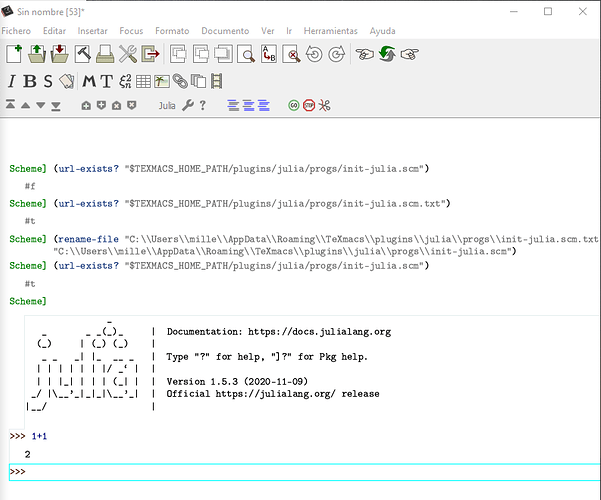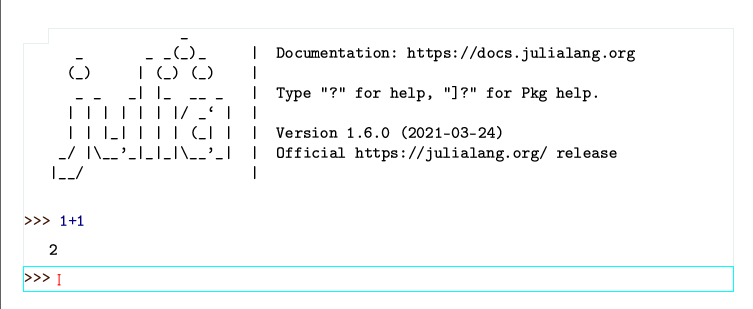Well it depends which one @MillerSilva has modified to add :winpath…
Problem installing Julia plugin in TeXmacs (Windows)
Anyway I take it a sign that the state of @MillerSilva computer is not clear enough for us to debug remotely. I’ve tried a clean install on Windows this afternoon and worked out just fine after adding :winpath, so it seems to me the problem is that we have a wrong picture of the internal state of this Windows installation and that something we have not considered in interfering.
If it is this, I might have contributed to it when I stated that the plugin worked from TEXMACS_PATH but not from TEXMACS_HOME_PATH
Also, this
seems not coherent with this
Edit: t would be interesting to further compare with
(url-exists? "$TEXMACS_HOME_PATH/plugins/julia/progs/init-julia.scm")
Umm when I added (:winpath "Julia*" "bin")to the file init-julia.scm, this was saved as text format .txt. I guess that it can be a problem, I try rename to init-julia.scm , but I think that in reality it is saving like init-julia.scm.txt.
I just did it.
I want to compare with init-python.scm but I don’t know where is the permissions part. Here are the files:
https://drive.google.com/drive/folders/1kVscZwij_DQCdQl2CP6LXJfbjgBjV5eg?usp=sharing
What is the result of
(url-exists? "$TEXMACS_HOME_PATH/plugins/julia/progs/init-julia.scm")
?
What about
(url-exists? "$TEXMACS_HOME_PATH/plugins/julia/progs/init-julia.scm.txt")
Right click, click on Properties, go to the security tab. In the upper box you can choose the user, and in the lower box you will see the corresponding permissions.
Then do
(rename-file "C:\\Users\\mille\\AppData\\Roaming\\TeXmacs\\plugins\\julia\\progs\\init-julia.scm.txt"
"C:\\Users\\mille\\AppData\\Roaming\\TeXmacs\\plugins\\julia\\progs\\init-julia.scm")
and then check again
(url-exists? "$TEXMACS_HOME_PATH/plugins/julia/progs/init-julia.scm")
which should return true.
and in the image I see notepad
It is quite possible that it happened there 
Edit:
I would have seen the different name if I had read your post with attention:
But I was following only the train of thought that was in my mind, and I missed it.
I’ve updated the plugin initialisation with :winpath. Thanks to all for the help in resolving this issue. @MillerSilva please let me know if you encounter other problems with the plugin on Windows, I do not test myself that particular platform.
I’d like to help. Just setup a Windows 10 virtual machine on my Debian SID. I will never use my 8 year old Lenovo laptop for TeXmacs development.