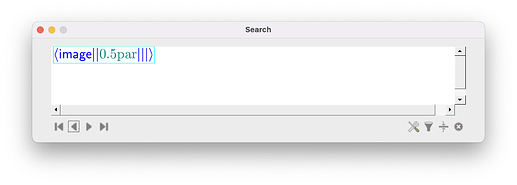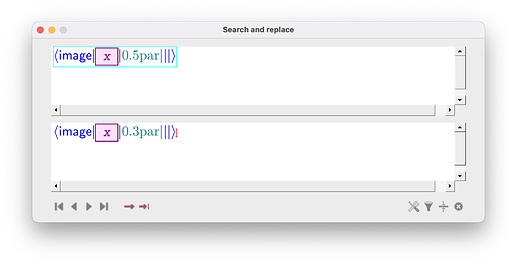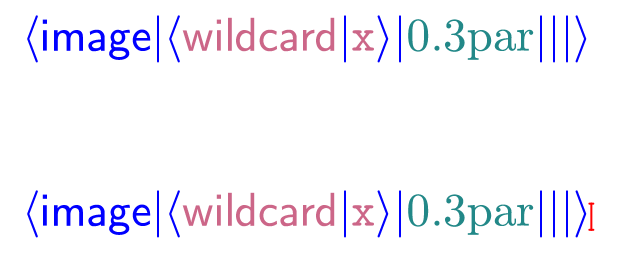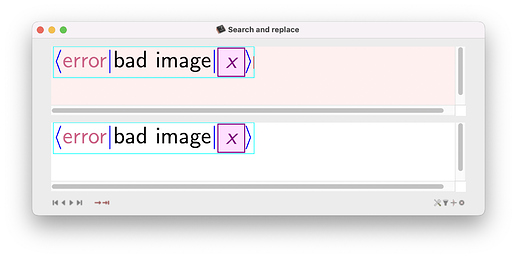Suppose I want to change the width of all my figures from 0.5par to 0.3par. Searching in the document can’t find those keywords. So I switch to the source tree view, but searching in the source does not work at all. Of course, it’s better if the search and replace can be done directly in the document.
A related feature could be searching and replacing labels and references. This is very useful for finding where an equation is referred or replacing a label name.