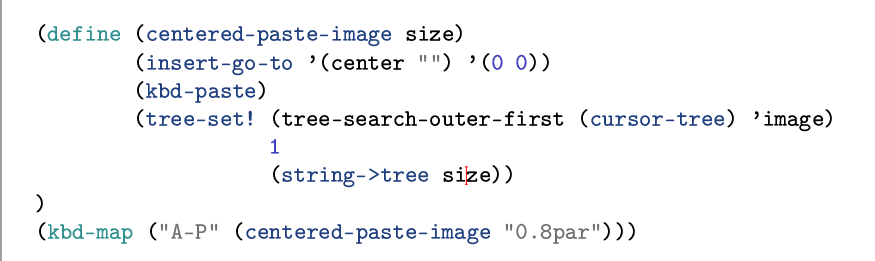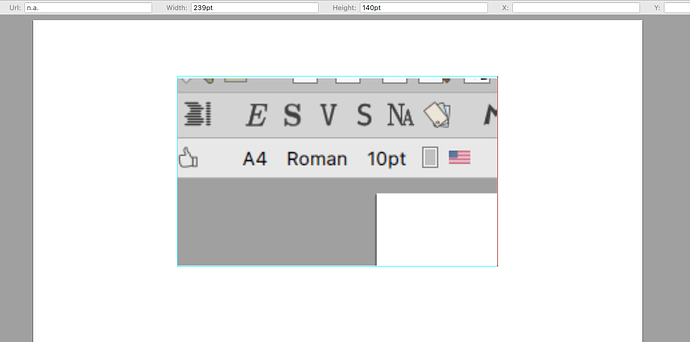How the pasted images display is determined by your page type and page scale factor, TeXmacs just trade screen 1 pixel with 1pt for relatively small images. Large images are set to be 1par. It’s uneconomical, if not impossible, to implement some intelligent function to guess these numbers.
On the other hand, if you don’t constantly change page type and scale factor, you can conveniently set a “conversion scale” for pasted small images (large images stay well with 1par). Just (tree-ref img 1) to get the string, extract the number utilizing regular expression, and finally set the number. After several try you will find a comfortable conversion scale. If you switch between several machines, (get-screen-size) will give you some ideas.
Happy hacking :-}