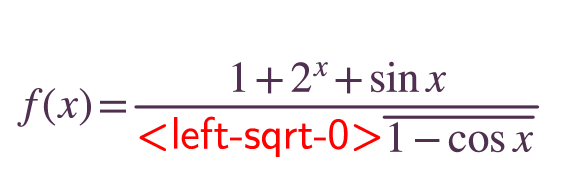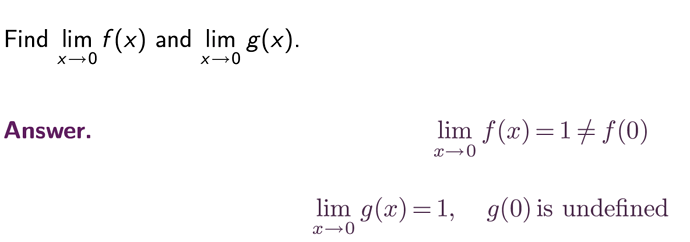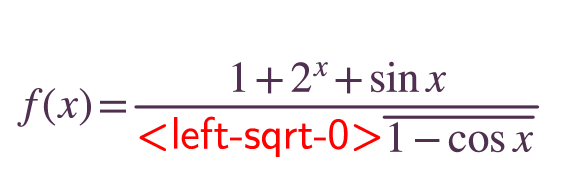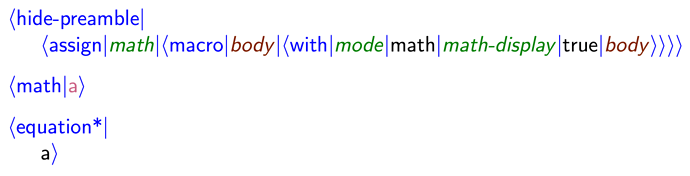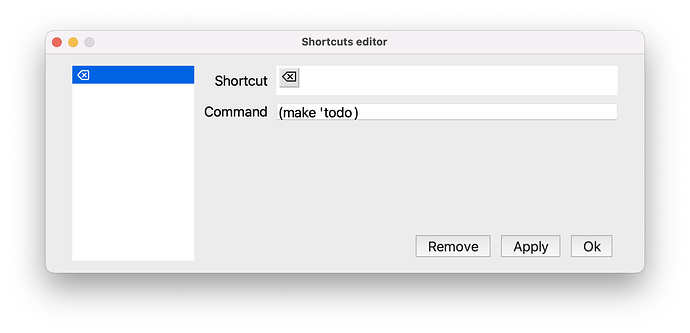The definitions of the math environments for the beamer style are different from the ones for the generic style, I think. I do not understand how they work, and I am not able to go into the details, this said I started from the definition of the math tag for the beamer style and I set it to have the math-display environment variable as true, in the following way:
<assign|math|<macro|x|<math-colored|<with|math-display|true|<uncolored-math|<arg|x>>>>>>
and now both inline math and display math are serif and inline math is display.
I hope that this is what you want.
I used the macro editor as in https://texmacs.github.io/notes/docs/macro-editor.html to see the definitions and figure out what seemed sensible to change.
For the STIX font let us see if anyone else answers, I do not understand anything about how fonts work.