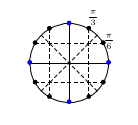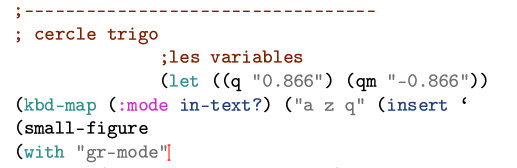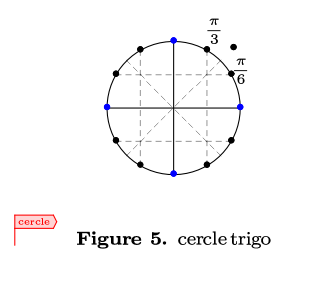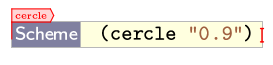hello
this code in my-init-texmacs works perfectly
but i would like to use the (point q q) which is for the moment behind a ;
when i put off the ; the code does not work any longer
can any colleague explain me why ?
thanks
Vinz
; cercle trigo
;les variables
(let ((q "0.866"))
(kbd-map (:mode in-text?) ("a z q" (insert '
(small-figure
(with "gr-mode"
(tuple "edit" "math-at") "gr-frame"
(tuple "scale" "1cm" (tuple "0.5gw" "0.5gh"))
"gr-geometry" (tuple "geometry" "3.5cm" "3.2cm") "gr-line-width" "0.5ln"
(graphics ""
;le cercle
(carc (point "0" "1") (point "0" "-1") (point "-1" "0"))
;les segments du repere
(line (point "0" "1") (point "0" "-1"))
(line (point "-1" "0") (point "1" "0"))
;les segments pointilles
(with "dash-style" "10" "line-width" "0.4ln"
(line (point "0.5" "0.866") (point "0.5" "-0.866")))
(with "dash-style" "10" "line-width" "0.4ln"
(line (point "-0.5" "0.866") (point "-0.5" "-0.866")))
(with "dash-style" "10" "line-width" "0.4ln"
(line (point "-0.866" "0.5") (point "0.866" "0.5")))
(with "dash-style" "10" "line-width" "0.4ln"
(line (point "-0.866" "-0.5") (point "0.866" "-0.5")))
(with "dash-style" "10" "line-width" "0.4ln"
(line (point "-0.707" "-0.707") (point "0.707" "0.707")))
(with "dash-style" "10" "line-width" "0.4ln"
(line (point "-0.707" "0.707") (point "0.707" "-0.707")))
;les angles
(math-at (small (math (frac "<pi>" "3"))) (point "0.5" "1.1"))
(math-at (small (math (frac "<pi>" "6"))) (point "0.9" "0.5"))
;les petits points
(point "0.866" "0.5")
; (point q q)
(point "-0.866" "0.5")
(point "-0.866" "-0.5")
(point "0.866" "-0.5")
(point "0.5" "0.866")
(point "-0.5" "0.866")
(point "-0.5" "-0.866")
(point "0.5" "-0.866")
(with "color" "blue" (point "-1" "0"))
(with "color" "blue" (point "1" "0"))
(with "color" "blue" (point "0" "1"))
(with "color" "blue" (point "0" "-1"))
);graphics
);(with "gr-mode"
(concat(math (concat "cercle trigo" )))
);(small-figure
)))
);let