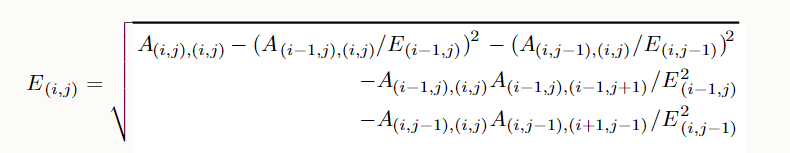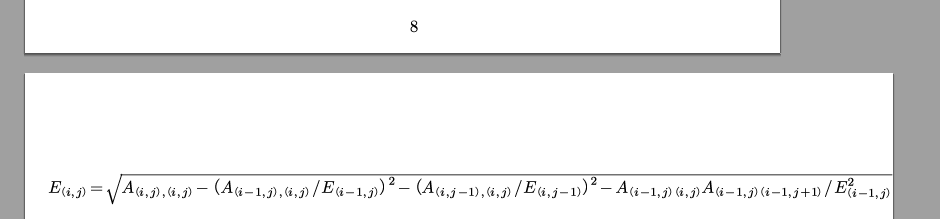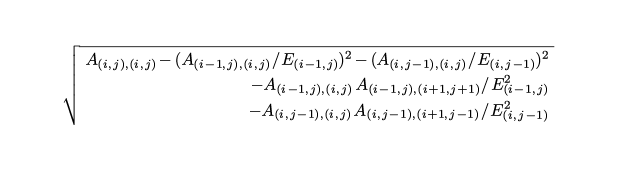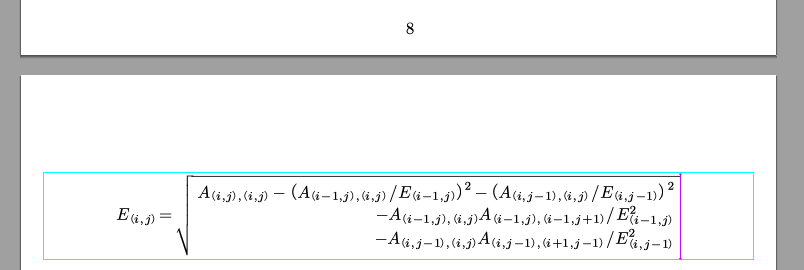Hi,
I’m trying to enter a formula like this in TeXmacs:
I cannot use ‘Math->several equations’ to do the line break and alignment since it is under the same square root.
I don’t know how to add a new line in it, here is what I get if I continue typing:
Really appreciated if you can let me know some options to achieve this.
Thanks in advance.