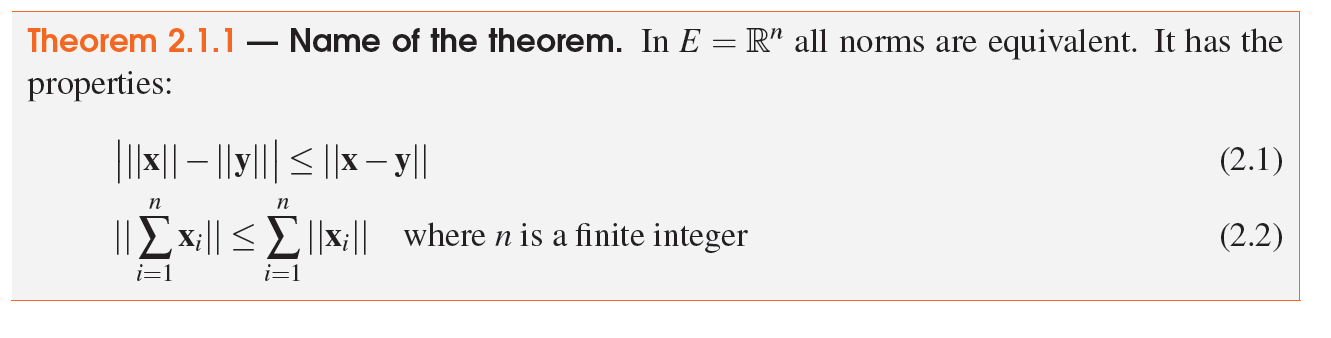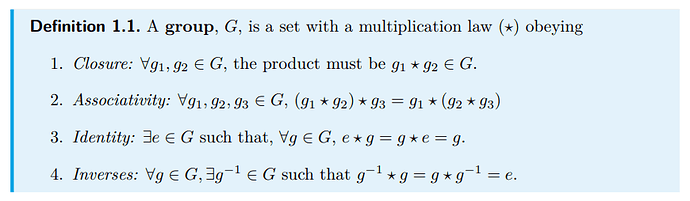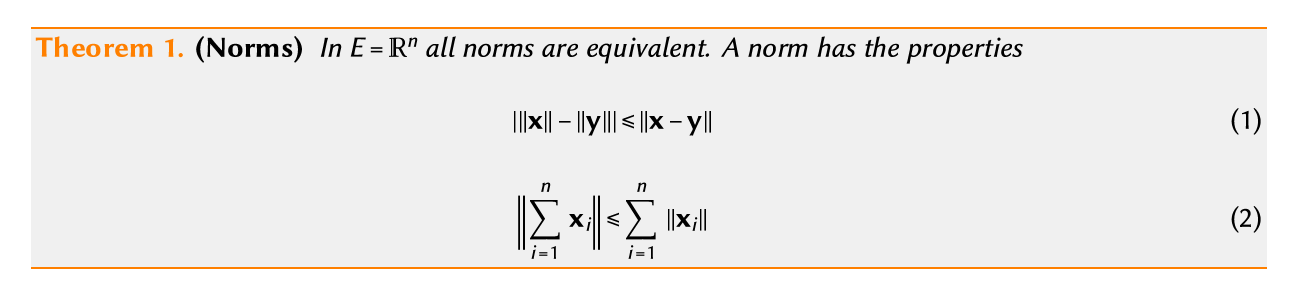I think TeXmacs is the best for taking notes because of its professional formula display and WYSIWYG feature. And we always hope to have our own fancy styles in typesetting.
In LaTeX some fancy (and professional) theorem environments attract me and I dream to have them in TeXmacs, such as:
In LaTeX we know package tcolorbox is a powerful tool to realize them. But how can we do in TeXmacs?
I believe try customizing environment is a very good way to learn TeXmacs macro systems as well. So, do you have any suggestions?
Thanks a lot!