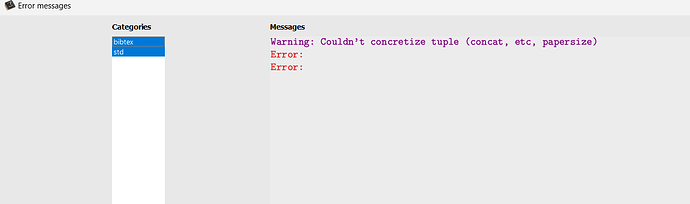Hi,
Currently, when I type \cite, a magnifying glass does appear
but , when I type \cite-author, a magnifying glass does not appearI have enabled `Tools -> Database tool, Data -> Open bibliography. From there I imported bibtex file to the internal database.
I hope someone can help. I am learning TeXmacs, so that is why I am asking so many questions here. I appreciate any help.
Best,
M

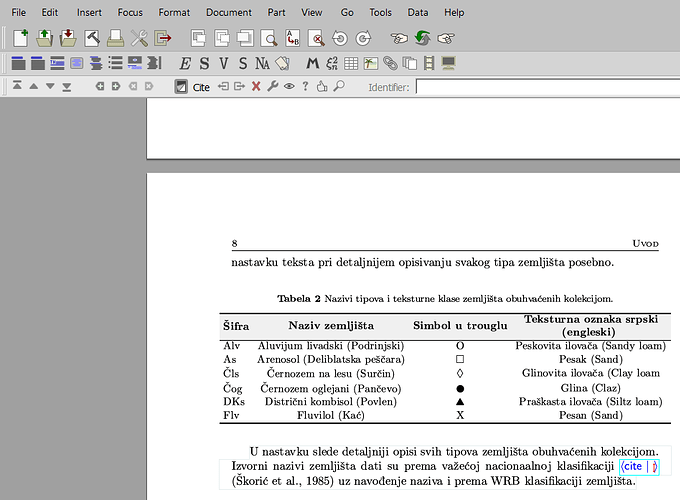
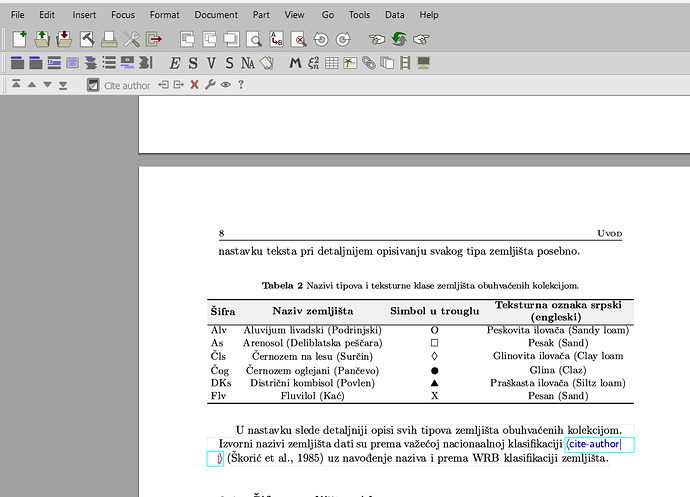
 How do I make TeXmacs fall back to BibTeX, except for choosing style?
How do I make TeXmacs fall back to BibTeX, except for choosing style?