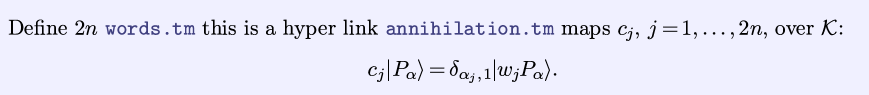I managed to find a way to insert hyperlink that relates various files within the same folder. I.e., using Insert->Link->Link To URL
But it has an unpleasant problem: the label that directing to the file must precisely match the file name.
So everytime I use this Link To URL, I have to append to a .tm to make it work. Otherwise the next time I check the file it can not display properly due to absence of “.tm”
Here is an example: