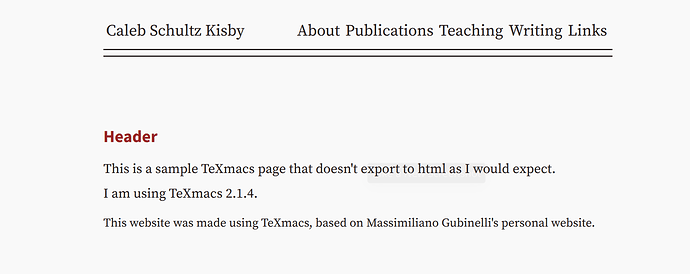Hi, I’m having some trouble getting the html export to work as I expect. I thought the behavior might be a bug with tmhtml.scm, but now I suspect I’m just not setting things up correctly.
I have a number of .tm files that use a style file modeled after Massimiliano Gubinelli’s homepage style file, see https://github.com/mgubi/mgubi.github.io. In particular, I borrowed his resources/ folder which contains css and javascript snippets. These are linked to in the style file via:
<assign|html-css|/resources/notes-base.css>
<assign|html-extra-javascript-src|<tuple|/resources/highlight.pack.js|/resources/notes-base.js>>
The problem is: when I export my page to html, it comes out completely unformatted (rather than what I would expect, a css-formatted webpage). Additionally, all the links are not preserved.
For reference, this is what my site looks like in the TeXmacs editor (I’d like the final export to be as close to this as possible):
Is there something basic that I’m missing? Also, is there a guide to exporting to html that covers things like integrating css formatting correctly?

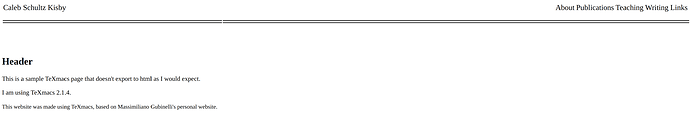
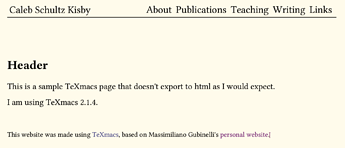
 )
)