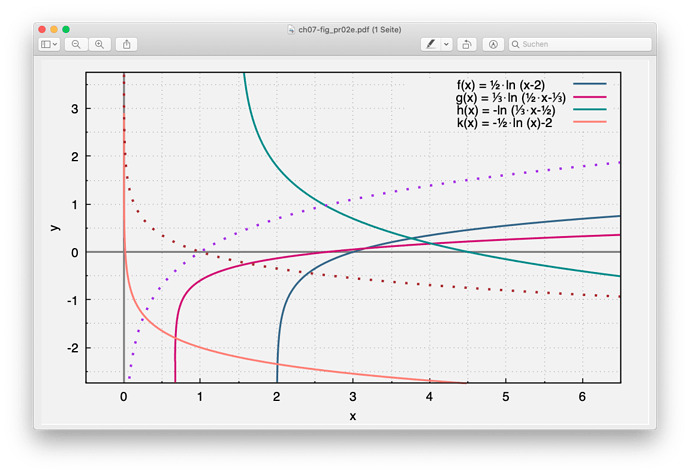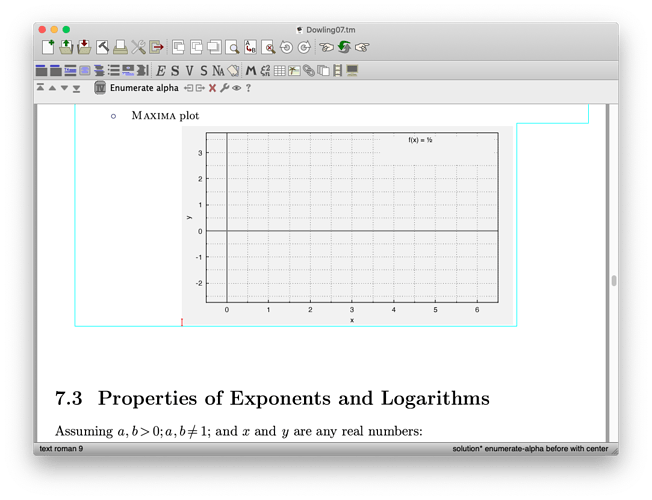@pjoyez It’s in savannah’s comment#2 preview but it doesn’t upload. So, for the time being I’ll post it here:
This is a preview
I ran /Applications/TeXmacs.app/Contents/MacOS/TeXmacs --debug-convert bug_report.tm
This is the output:
/Users/matthias/.TeXmacs/progs/my-init-texmacs.scm:511:1: In expression (assign “darkgreen” (macro “body” #)):
/Users/matthias/.TeXmacs/progs/my-init-texmacs.scm:511:1: Unbound variable: assign
TeXmacs] debug-convert, Loading dictionary corktounicode
TeXmacs] debug-convert, Loading dictionary cork-unicode-oneway
TeXmacs] debug-convert, Loading dictionary tmuniversaltounicode
TeXmacs] debug-convert, Loading dictionary symbol-unicode-oneway
TeXmacs] debug-convert, Loading dictionary symbol-unicode-fallback
TeXmacs] debug-convert, Loading dictionary symbol-unicode-math
TeXmacs] debug-convert, Loading dictionary corktounicode
TeXmacs] debug-convert, Loading dictionary unicode-cork-oneway
TeXmacs] debug-convert, Loading dictionary tmuniversaltounicode
TeXmacs] debug-convert, Loading dictionary unicode-symbol-oneway
TeXmacs] debug-convert, Loading dictionary corktounicode
TeXmacs] debug-convert, Loading dictionary cork-unicode-oneway
TeXmacs] debug-convert, Loading dictionary tmuniversaltounicode
TeXmacs] debug-convert, Loading dictionary symbol-unicode-oneway
TeXmacs] debug-convert, Loading dictionary symbol-unicode-math
TeXmacs] With linked TrueType support
TeXmacs] debug-convert, image_size not cached for :/Users/matthias/Documents/progs/maxima/mea/Dowling07/bug_report_sample_05.pdf
TeXmacs] debug-convert, hummus_pdf_image_info:
TeXmacs] debug-convert, image =/Users/matthias/Documents/progs/maxima/mea/Dowling07/bug_report_sample_05.pdf
TeXmacs] debug-convert, crop box={0, 640, 0, 384}
TeXmacs] debug-convert, w,h={640, 384}
TeXmacs] debug-convert, degrees image rotated :0
TeXmacs] debug-convert, dx,dy={-0, -0}
TeXmacs] debug-convert, image_to_png … using gs
TeXmacs] debug-convert, gs_to_png using gs
TeXmacs] debug-convert, image_size in cache for /Users/matthias/Documents/progs/maxima/mea/Dowling07/bug_report_sample_05.pdf
TeXmacs] debug-convert, 640 x 384
TeXmacs] debug-convert, w=620 h=372
TeXmacs] debug-convert, bbw=640 bbh=384
TeXmacs] debug-convert, res =69 * 69
TeXmacs] debug-convert, “/Applications/TeXmacs.app/Contents/Resources/share/TeXmacs/bin/gs” -dQUIET -dNOPAUSE -dBATCH -dSAFER -sDEVICE=pngalpha -dGraphicsAlphaBits=4 -dTextAlphaBits=4 -g620x372 -sOutputFile=/Users/matthias/.TeXmacs/system/tmp/18417/tmp_845492656.png -r69x69 -dUseCropBox /Users/matthias/Documents/progs/maxima/mea/Dowling07/bug_report_sample_05.pdf
TeXmacs] debug-convert, answer :GPL Ghostscript 9.24: Some glyphs of the font YMVOSG+Helvetica requires a patented True Type interpreter.
TeXmacs] debug-convert, **** Error reading a content stream. The page may be incomplete.
TeXmacs] debug-convert, Output may be incorrect.
TeXmacs] debug-convert, **** Error: File did not complete the page properly and may be damaged.
TeXmacs] debug-convert, Output may be incorrect.
TeXmacs] debug-convert,
What I do not understand is that TeXmacs calls Ghostscript 9.24. My default Ghostscript is version 9.54.0 as setup by MacPorts.