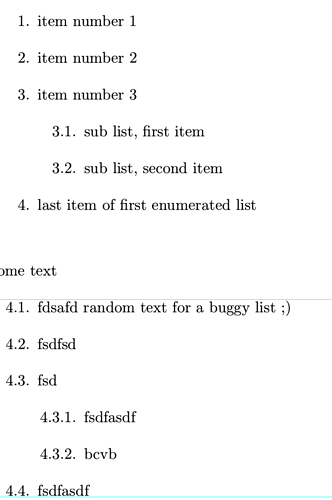what is the command (menu / keyboard shortcut) to create a sublist either for bullets or numbered lists
For example, after 1., 2., 3., create 3.1, 3.2, ., and then return to 4.
Createing sub-lists
Hi, you have to put your cursor inside the enumerate environment, then either use the context menu or the wrench key at the bottom of the ribbon.
Tick Prefix nested numbers; in the Enum 2 submenu choose the numbering which you want. Below is an example. Please ask if you need more information.
thanks @pireddag
your method works, but there are a few quirks:
- for some reason the undo/redo buffer ignores the “wrench” command. If I set
Prefix nested numbers, then^-Zdoesn’t undo the operation. I have to tick the option again - While the previous point can be regarded as a
featurerather than abug, there is a major bug:
When adding another enumerated list, and selectingprefix nested numbers, the numbers are prefixed by the last number of the previous list. see screenshot
If the previous list has bullets, then the numbers are prefixed by bullets
Btw, the same applies when using the preference context menucompact list: it can’t be undo-ne, and it is applied to all lists in the document
Lastly, is there an option for changing the number of a numbered list?
I had not realized this. Do you want to report it yourself in the bug tracker at https://savannah.gnu.org/bugs/?group=texmacs ? Or do you prefer that I do it?
Inside the enumerate environment you can assign the number you wish to the environment variable item-nr and the next item will be the successor to that number. You can put the assignment before the first item, the indentation will change while you are typing but will be correct again after you have activated the assignment. It seems to work well only if the Prefix nested numbers is not checked 
Finally
I agree that it may be inconvenient but perhaps it is a feature 
Please let me know about the bug submission (repetita iuvant).
Thanks @pireddag
I reported the bug
Hopefully it will be addressed…
I have only recently started using TeXmacs and it has great potential (I used it many years ago as a front end for maxima), but I’m struggling finding answers to simple “howto questions”
Perhaps a Wikibook here might help, like the one for LaTeX (https://en.wikibooks.org/wiki/LaTeX). I might start one, I would have to just write a short table of contents and perhaps one short section at the moment, but maybe someone else might also contribute.
I am confused here. With TeXmacs 2.1.4, if I start an enumeration the “1.” appears. Then if I click on the wrench icon, one of the menu items is “Item nr”.
I expect that if I select that, then select “Other …” and then enter, e.g. 44, the next item should be labelled “44.” or maybe “45.”.
But this doesn’t happen. The next item is labelled “2.” What is going on?
Thanks for any help.
It seems a bug as well. Do you want to submit it to the bug tracker at https://savannah.gnu.org/bugs/?group=texmacs ?
The closest one is https://savannah.gnu.org/bugs/?func=detailitem&item_id=59687#options which is not the same (by the way it suggests the environment enumerate-continued which may be useful).
This works (paste using Paste from -> TeXmacs)
<\enumerate>
<item><assign|item-nr|3>
<item>
</enumerate>
I agree, seems a bug, should be filed in Savannah.
I’m hesitating filing a bug after reading Joris’ response to bug 59687. I’m wondering whether the “item nr” issue also has to do with enumerate-continued in some way.
There are other issues as well. Shouldn’t enumerate-continued be available as a menu entry? Otherwise how would one find out about it? Also, the difference between “last item nr” and “item nr” is not clear to me.
I think TeXmacs has low discoverability, unfortunately.
Let us see if combining tutorials and maybe a Wikibook we can improve the ease of access to the information on user interface.