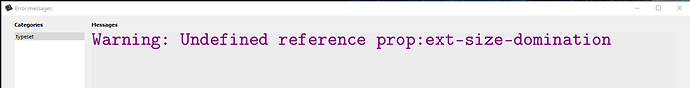Somewhere in my paper I have an undefined reference. TeXmacs is helpful in alerting me to this by popping up a warning message:
Is there any way to go to the place in the document where the undefined reference is? Otherwise, if the paper is large, then it takes a long time to find where the issue is.
The warning itself is not active: you cannot click it.