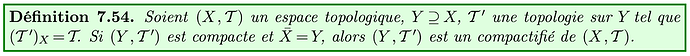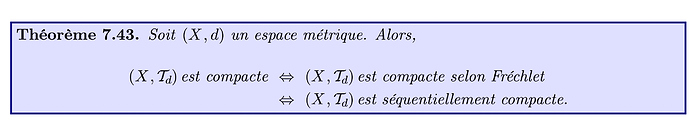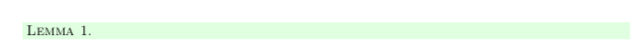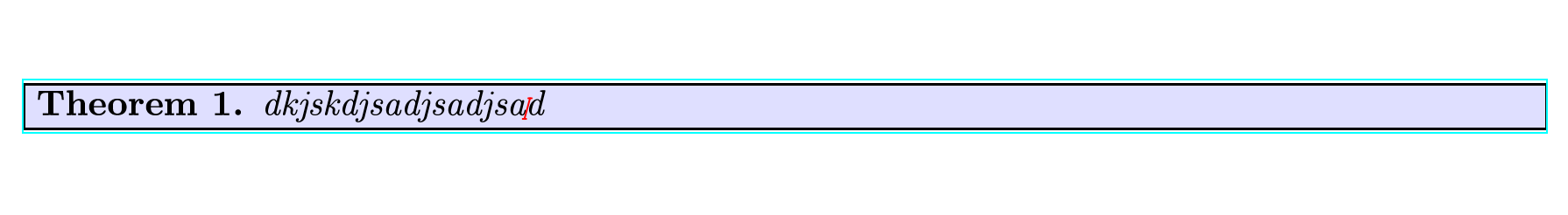Hello to all!
I’ve been trying to find a solution for a while now without much success. Here is my problem: I would like to put in light green the definitions and in light blue the theorems/propositions. In the customization menu of the style option, I am able to modify the rendering as I wish. The only problem is that if I change something, it applies to everyone! How can I make sure that only the definitions are modified when I modify the style?
To summarize, I would like to put the definitions in one colour and the theorems/propositions in another.
Thank you in advance!