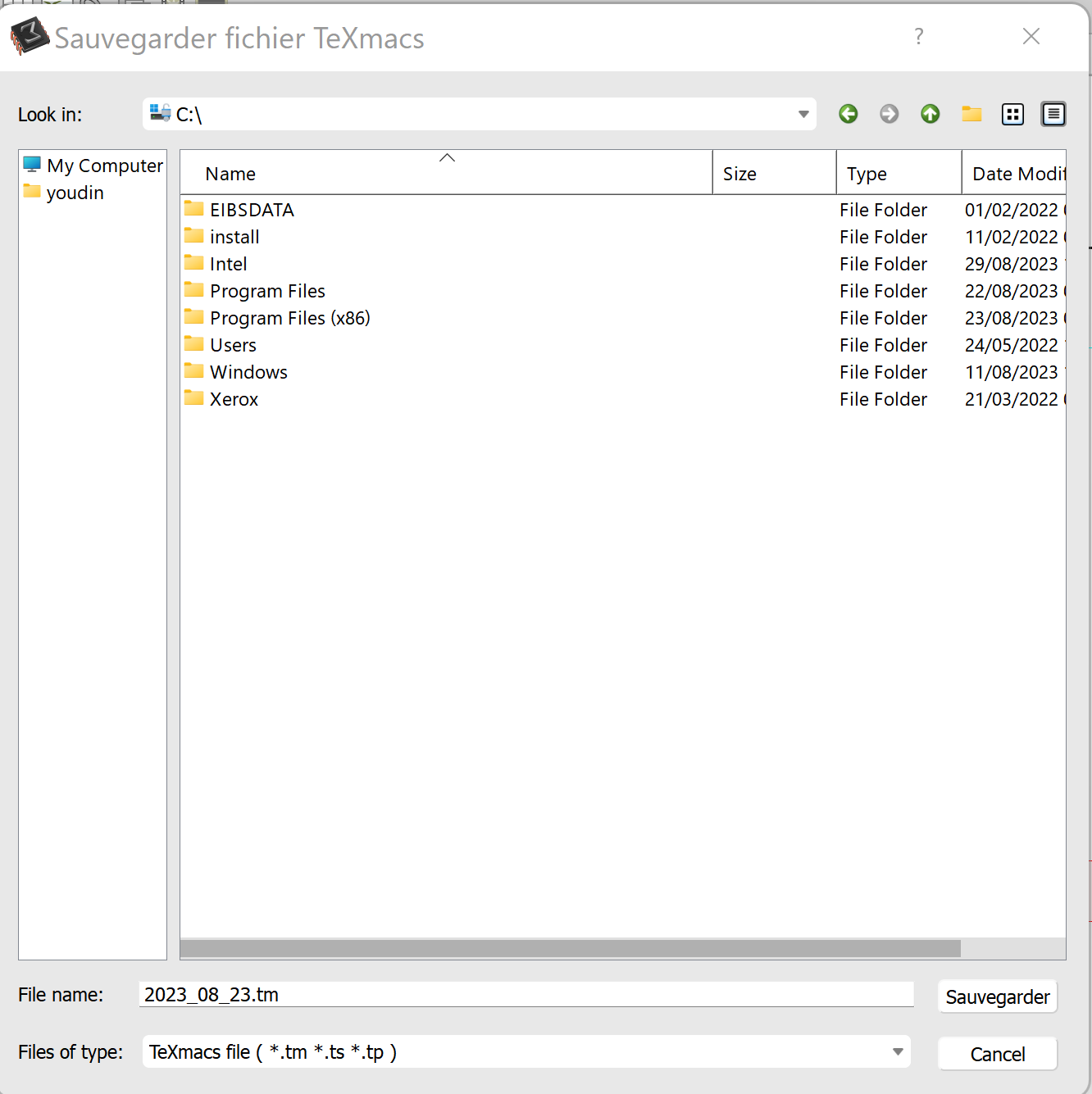
![image|599x500]
(upload://u1AWHjK3ZDsgwIxWCevRJITJ3TU.png)
Hello, I’m new user of texmacs, and I can’t find my folderswhen i want to save a doc
because the way TeXmacs displays my file tree
is unusual for me : i am used to the way i.e. Word dislays my files tree
is there a way to make that TeXmacs displays the files tree in a more usual way for me ?
thanks

 , by customizing the command that opens the file chooser; but working a few tens of minutes on it I did not achieve it. I may try more, but here is the default way in TeXmacs for Windows: on the left pane of the file chooser, double click on the “My Computer” icon and you will see your hard drives in the right pane, and so on (I hope I am recalling correctly).
, by customizing the command that opens the file chooser; but working a few tens of minutes on it I did not achieve it. I may try more, but here is the default way in TeXmacs for Windows: on the left pane of the file chooser, double click on the “My Computer” icon and you will see your hard drives in the right pane, and so on (I hope I am recalling correctly).