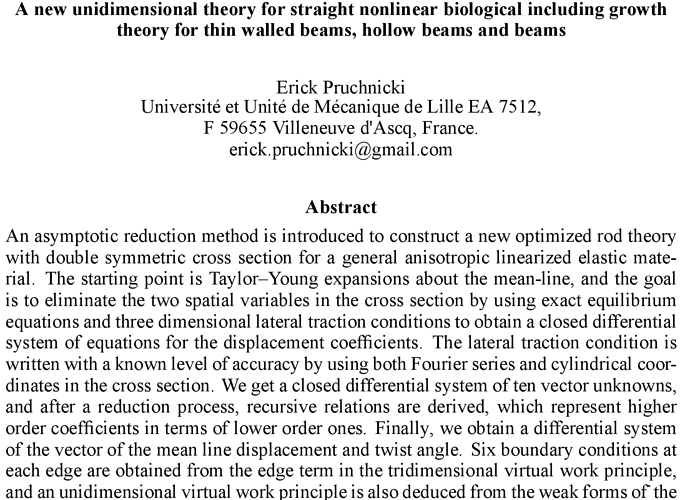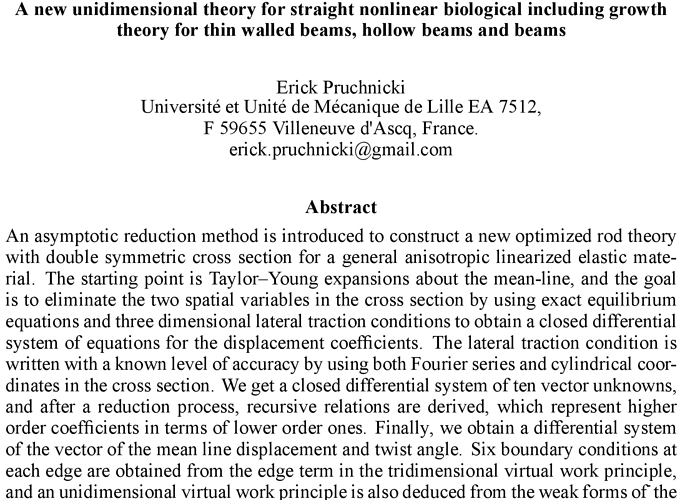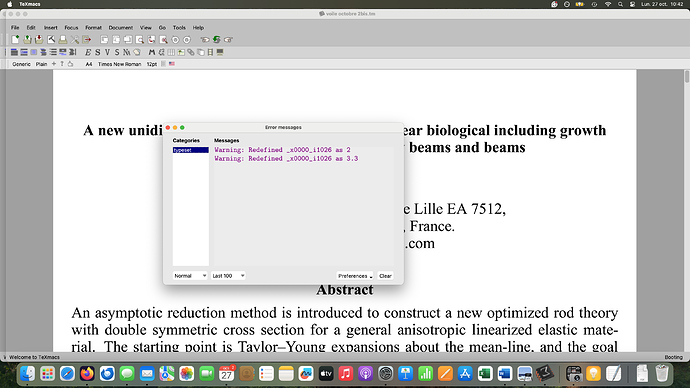someone can help me about the message in the attached file when i open a texmacs file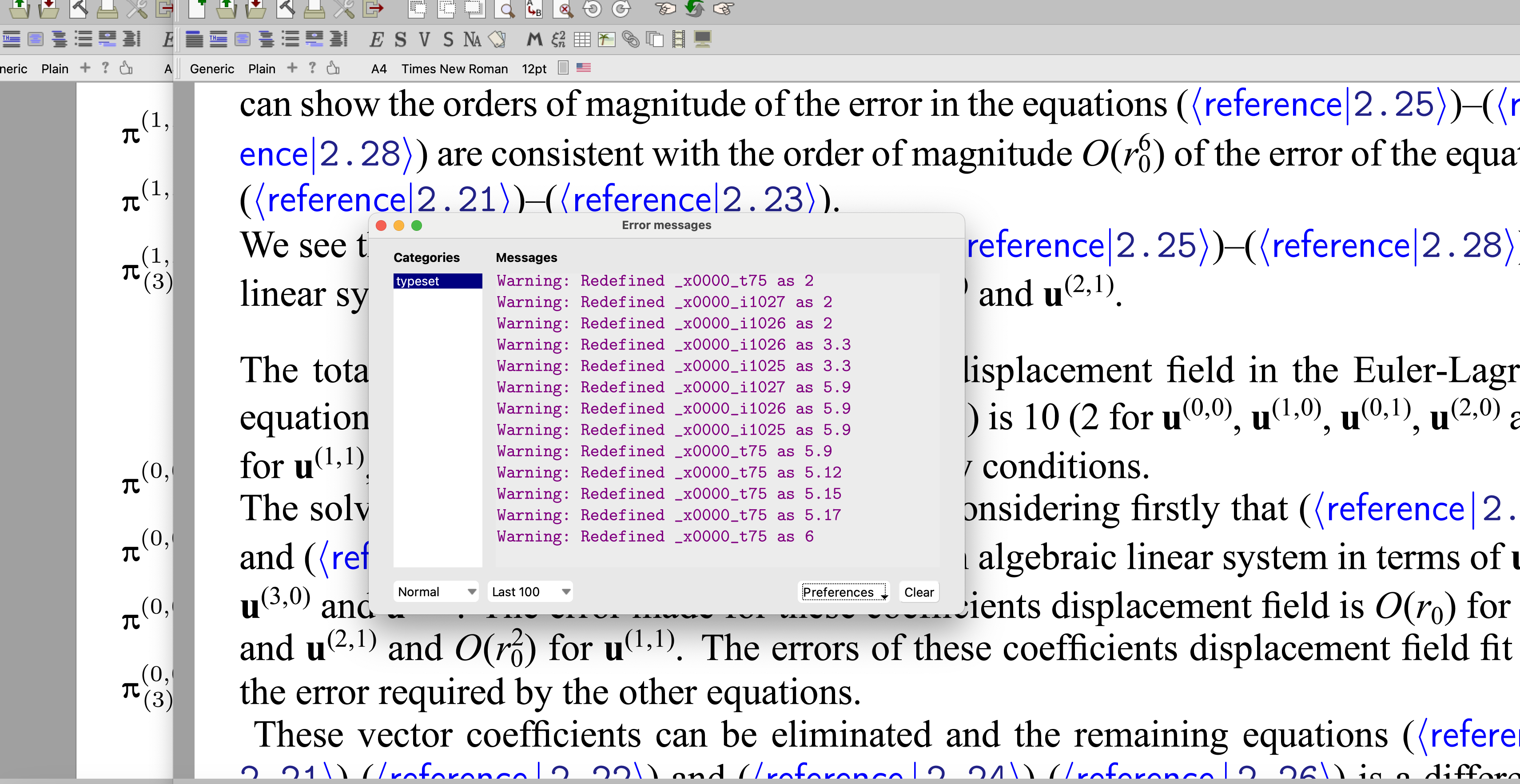
Error message when i open a texmacs file
A guess: there are labels which a program (maybe TeXmacs itself) automatically generated. If this is the case and you do not need them, you might delete them.
This said. You can gradually shorten the document and see if and when the error messages disappear. If they disappear, the source of the error was in the last document portion you deleted. I think that quickest is to split the document in halves, keeping each time only the document portion which generates the error.
thank you for the quick reply
in fact i always recopy this file part by part in a new one and thjs message disappear but it reapear after a determined number of opening and closing this file
best
It would help to have a (as short as possible) example file.
with the last file (section 3.3 included) the error is
but if i put only section 3.3 in another file i have no error message
Screenshots of the file are of little use to investigate the issue.
My advice would be to make a copy of the file and cut that copy down to the shortest text still showing the error. If you can share that minimal example file (the file itself, not a screenshot) others can interrogate that file interactively.
dear
the problem is that i cannot add the original texmacs file since it is not allowed so i export them as jpeg file that it was allowed!! directly by mail i can send the texmacs file my mail are in jpeg file!
Best regards,
TeXmacs files are text files, so you can go around the limitation by opening them with a text editor, copying their content and pasting it in a message. If the text is long, you can use the “Hide details” post tool, you find it in the options submenu, rightmost on the ribbon above.
but i do not how to this the file that i sent is the same as the original texmacs file but it is written small you can zoom it!!
I might understand wrong what you wrote.
In order to find the origin of the error, we need the TeXmacs file. An image does not help. In order to post the TeXmacs file, since the forum does not allow to attach it, you can paste its contents in the message. If you do not know how to do that, please ask, and I can give you instructions.