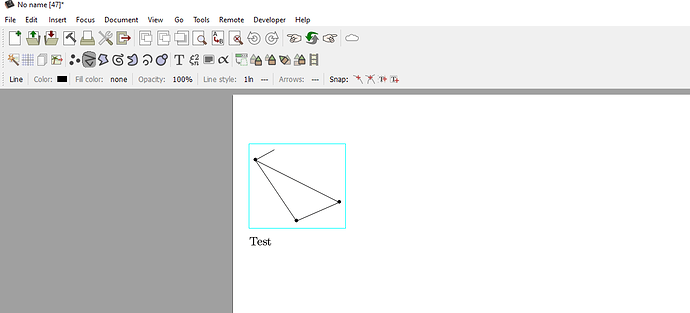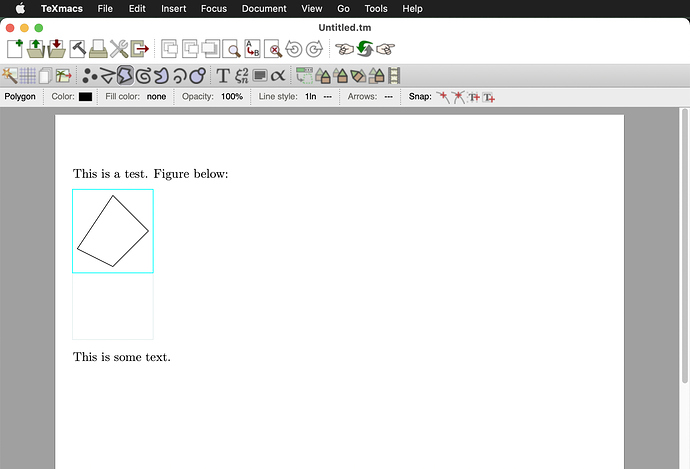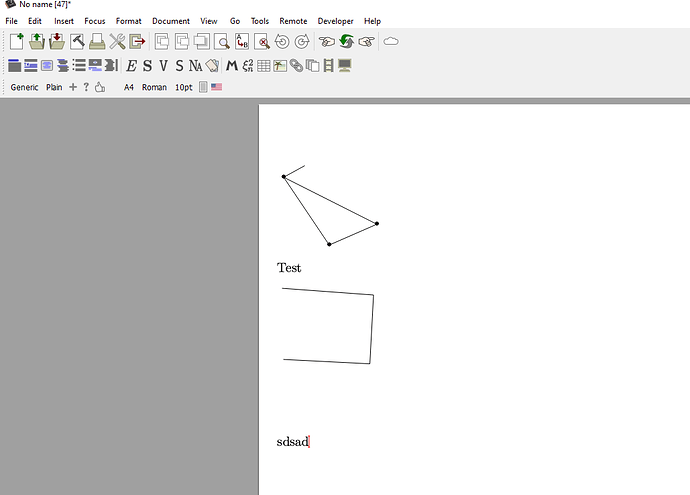Hi,
I’ve been using Texmacs for writing notes for a while now. Only recently did I attempt to draw figures using Texmacs’ “Draw image…” mode. After drawing an image (not in a Figure environment), I do “crop” with the hope of tightly cropping in. But doing so always results in a lot of whitespace below the drawing.
Is there a way to remove that whitespace?
Thanks.