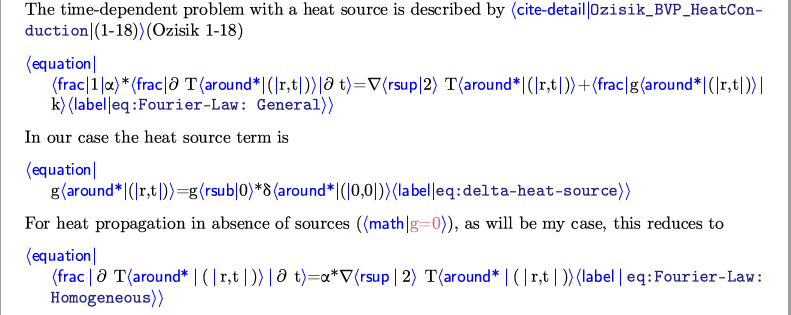Hello,
through an accidental combination of keystrokes I ended up with a document view where all the tags are expanded (see figure below). How do I revert to normal view? Even better, where in the documentation can I find more info about getting into and exiting this view?
Thank you,
Mirko