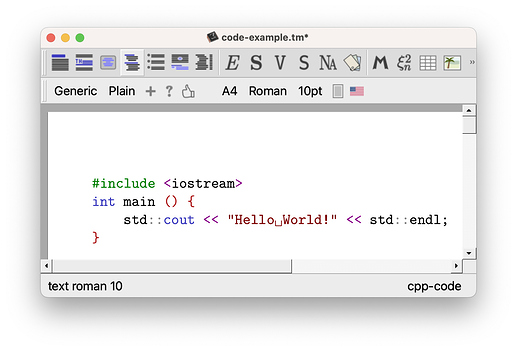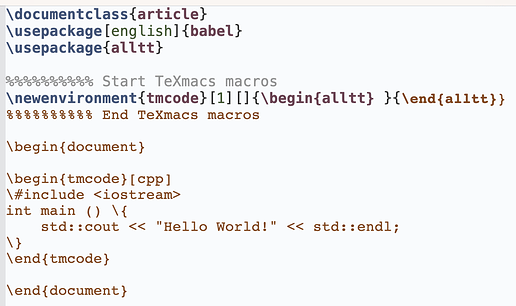Code blocks are not exported correctly. The file:
The exported LaTeX:
which does not compile. It looks
\end{alltt} cause the problem, but I don’t know why. I didn’t find detailed guide for the alltt package.
Nevertheless, the minted package should be better (it supports syntax highlighting). However, it seems it can’t be included in a newenvironment.
I guess we can update or customize the export mechanism to use minted directly and not using newenvironment?