Hi all,
I find this repeatedly occurring behavior in my beamer usage. Inside an unroll environment, when I press enter for a few times then attempt to delete the newlines, the box does not shrink but rather keeps its span. For example in situation below, pressing backspace will not erase extra space, but only move cursor upward.
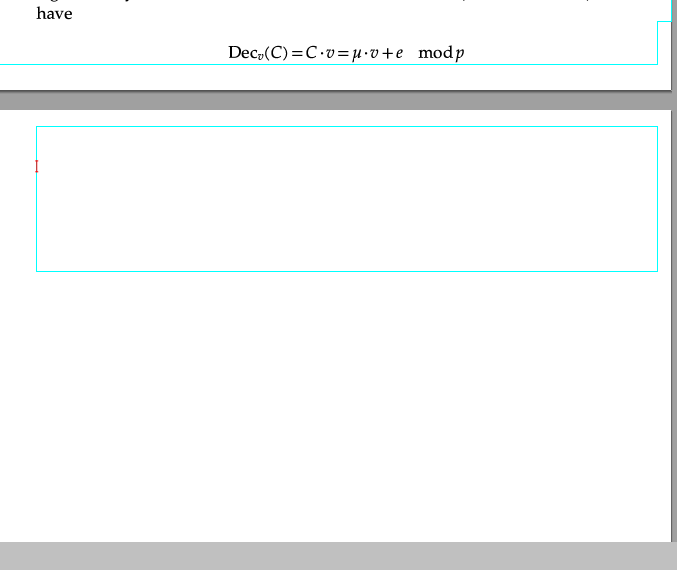
Editing the source tree reveals a few empty arguments over unroll tag. They are not deletable as well in source mode.
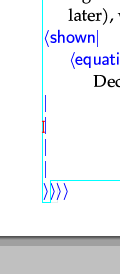
I can’t create a new unroll and paste content into it, because partial selection is not possible, every time i select content in unroll, it end up select the whole unroll tag. I guess that’s because selecting >= 2 items in unroll always includes the “macro argument separator”, which lead to texmacs thinking I want to select whole tag.
Clicking “X” button will erase unroll as well as its contents.
At this point I don’t know what to do. Any help will be greatly appreciated. Thanks 

