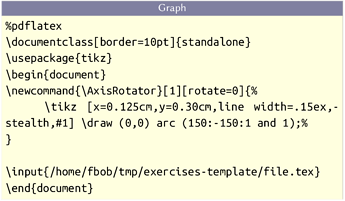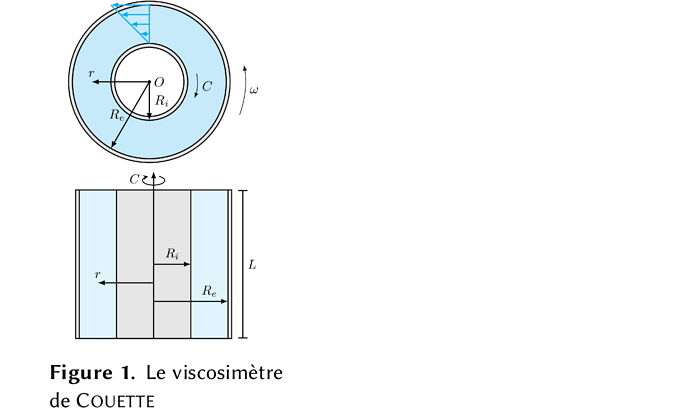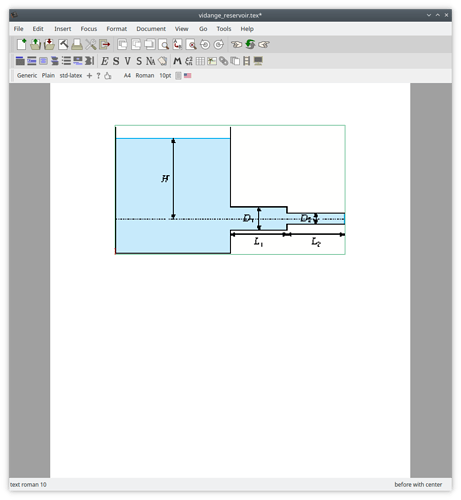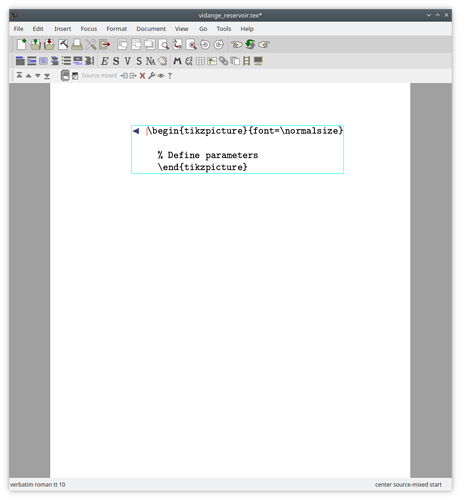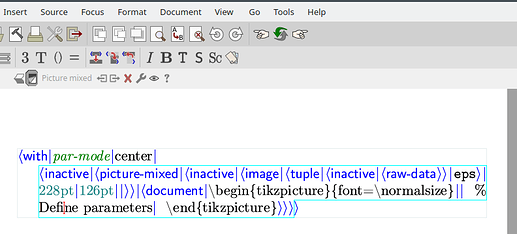Is it possible to use a file path as an argument of the script-input tag ?
I’ve a bunch of Tikz sketches that I’ll like to reuse in Texmacs with the nice graph plugin and prefer to have the up-to-date version of the sketch in a separate .tex file for use in different documents.
Perhaps something like <script-input | graph| default| %pdflatex| file_path_of_tikz_sketch>
The next question associated to this is the exact opposite: is it possible to concatenate the content of one or multiple script-input tags inside a file ?
Many thanks and happy Texmacsing