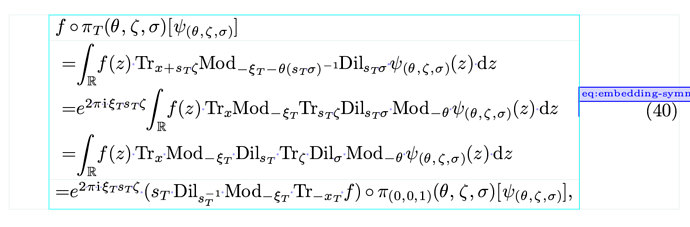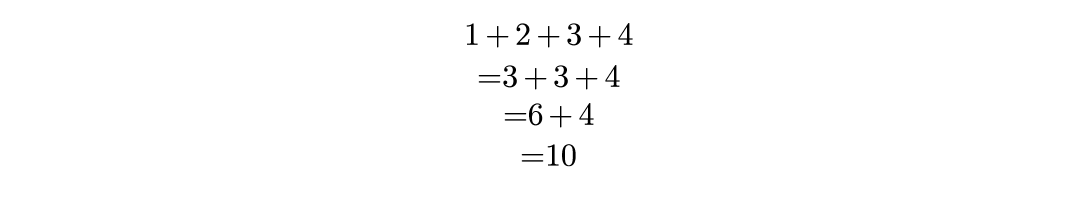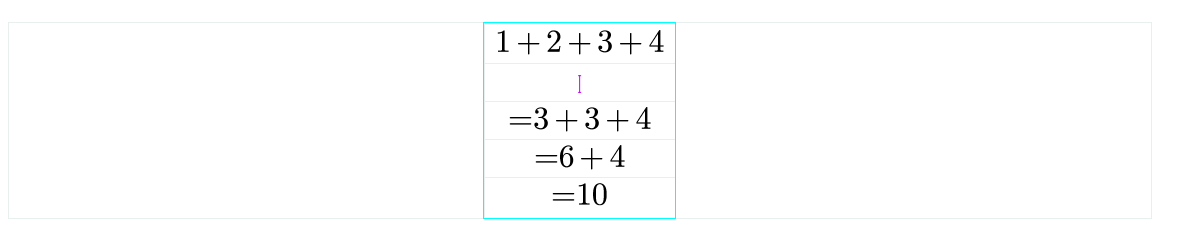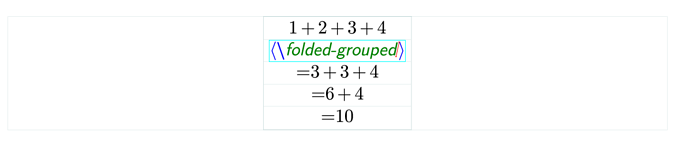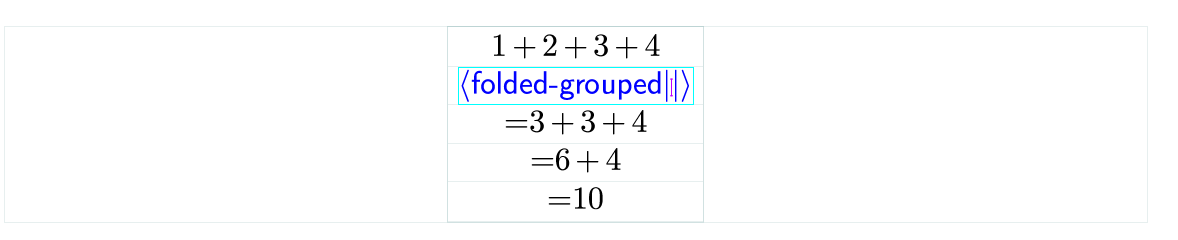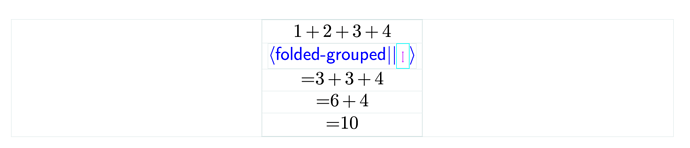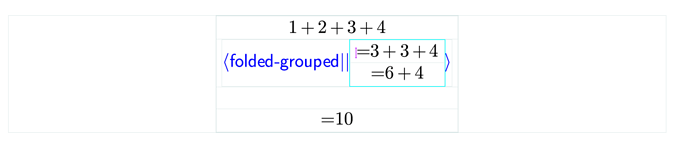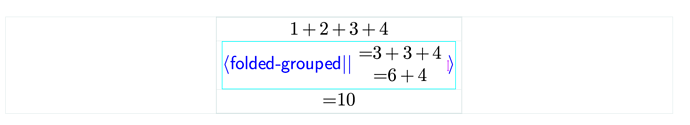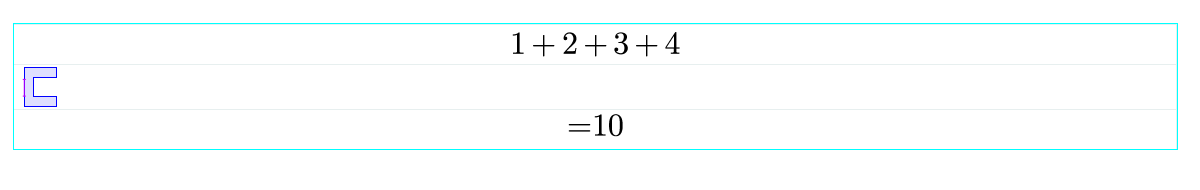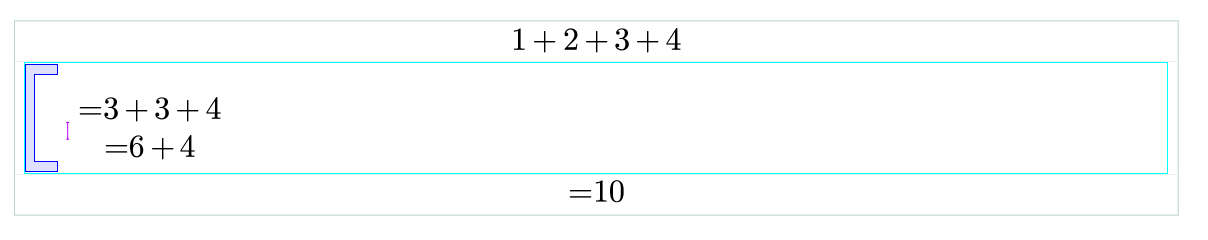In a paper I am writing I sometimes have lengthy computations that probably will need to be removed further down the line. Currently I would like to keep them (in a folded state, expandable on click). I saw that there is the fold tag but it only works at the level of paragraphs and outside math. Here is an example of intermediate computation that I would like to fold:
I would like to collapse the inner tabular to be just an empty line.
As a simpler example I would like to make this:
become this:
and make the
... active so that a right-click can toggle between the two states. Here is the code of the simple table in the full state:
<\equation*>
<tabular*|<tformat|<table|<row|<cell|1+2+3+4>>|<row|<cell|<tabular*|<tformat|<table|<row|<cell|=3+3+4>>|<row|<cell|=6+4>>>>>>>|<row|<cell|=10>>>>>
</equation*>
Is that possible? I tried most tags in the “fold” section but none of them work inside of math.