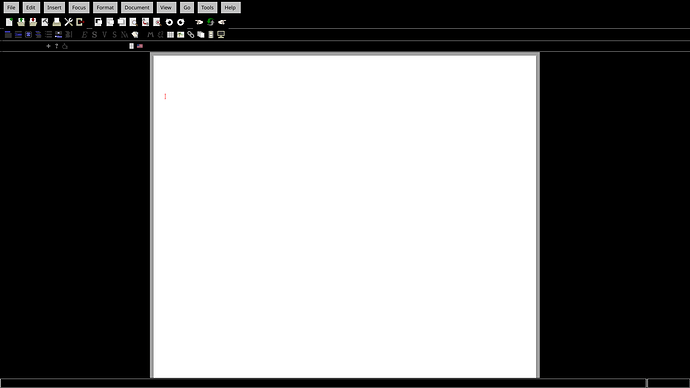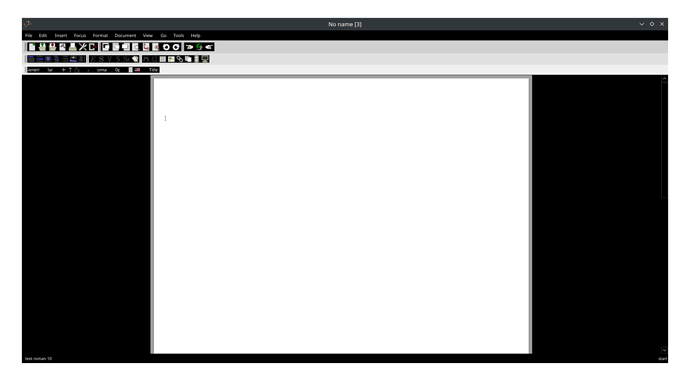In View > Full screen mode TeXmacs looks like this for me:
I don’t think this is supposed to happen, some of the text is not readable because of the black background. I am on Arch Linux KDE, and I installed TeXmacs (2.1.1-1) from the extra repo. In the windowed mode it looks fine, as a workaround I just set the window to full screen in KDE.