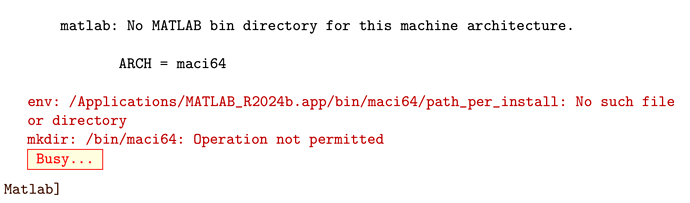As far as I understand (just read on the Internet), that system allows one to install a Linux distribution within Windows. We would like to run the Windows version of Matlab through the Windows version of TeXmacs, which is a different thing.
I have been able to do something, and figured out that Matlab for Windows does not set the path based on the MATLABPATH environment variable—it does use that variable, but only to figure out where its own toolboxes are, I will write about this in more detail.
The command with addpath should then work, I still need to test it.
Said this, I have another concern about the shell script for Linux. What happens to the MATLABPATH environment variable if we stop and restart a Matlab session from the same TeXmacs document, or if we start several instances of TeXmacs from the same shell process? Do we get duplicated strings of $PLUGIN_CODE_PATH in it? If so, should we prevent it?


 As I previously mentioned, it’s not such a good idea to terminate a Matlab process within TeXmacs, at least not on OSX. To avoid “abnormal termination” due to a “segmentation violation” creating
As I previously mentioned, it’s not such a good idea to terminate a Matlab process within TeXmacs, at least not on OSX. To avoid “abnormal termination” due to a “segmentation violation” creating