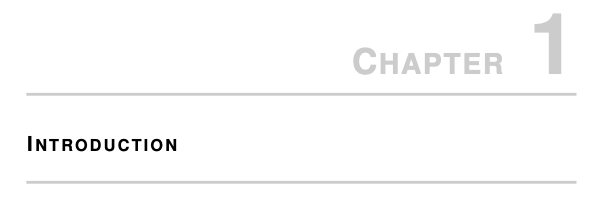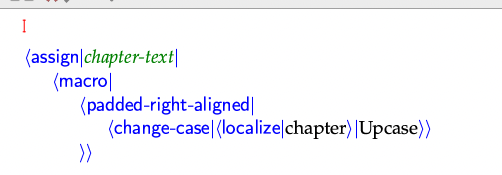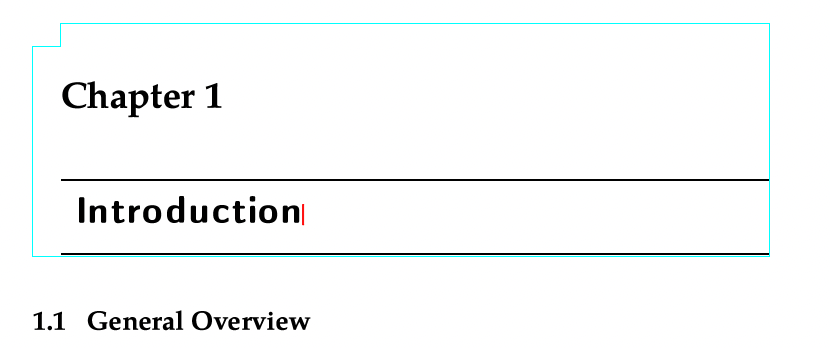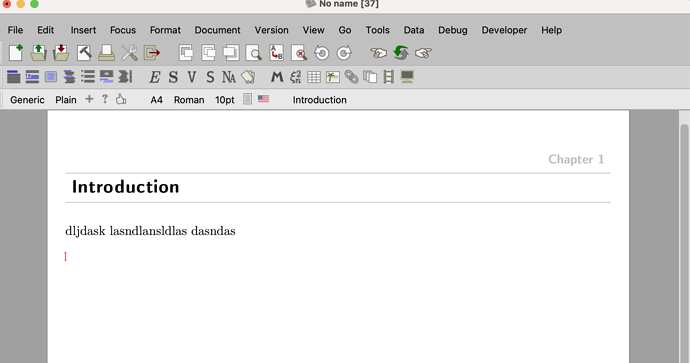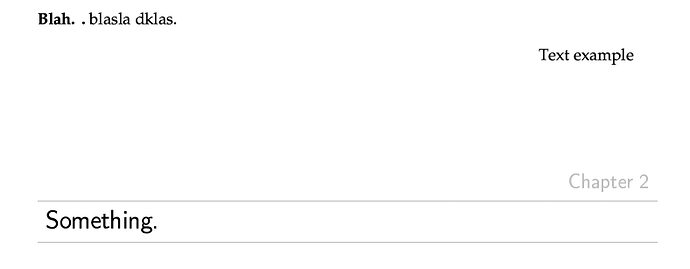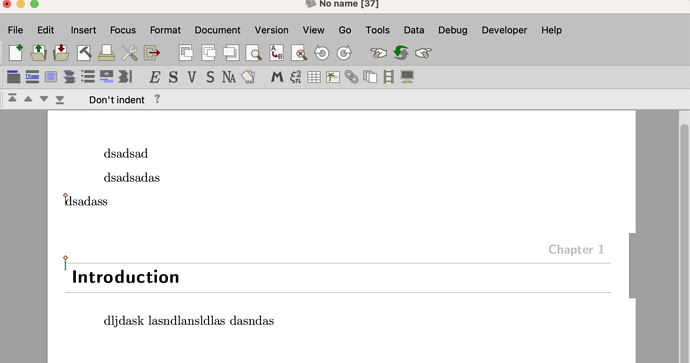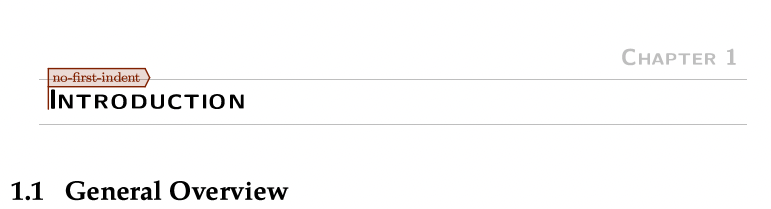Is it possible to copy a macro from the preamble to the macro editor?
After playing around with your example, this is what I ended up with.
<assign|chapter-numbered-title|<style-with|src-compact|none|<\macro|name>
<new-dpage*><no-indent><new-line><no-indent><vspace*|5fn>
<with|font-series|bold|<really-huge|Chapter <the-chapter>>><new-line>
\;
<vspace|2fn>
\;
<\bothlined>
\;
<no-indent><with|font-series|bold|font-family|ss|<really-huge| <arg|name>
>>
\;
</bothlined>
<vspace|2fn><no-page-break><no-indent*>
</macro>>>
Which is close. What I would like to right-align is <with|font-series|bold|<really-huge|Chapter <the-chapter>>>
Not sure what can be further expanded in that section of the macro…