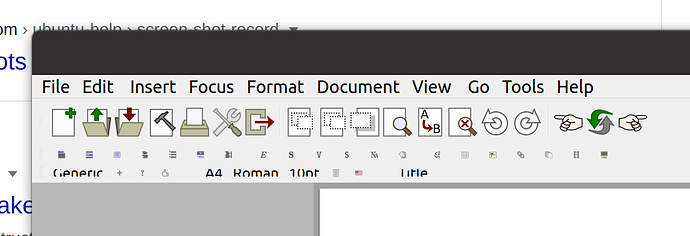I’ve justed installed version 1.99.13 on Ubuntu 20.04 with a 4K display. And I found the HiDPI support is not very well. Is there anyone knows how to improve this situation?
HiDPI configuration of TeXmacs 1.99.13
Try Customizing it via View->Retina settings..., if it does not work, please tell us.
I do not have a 4K display yet.
Unfortunately, seems it doesn’t work. (I am using Ubuntu, thus I only found high resolution setting.
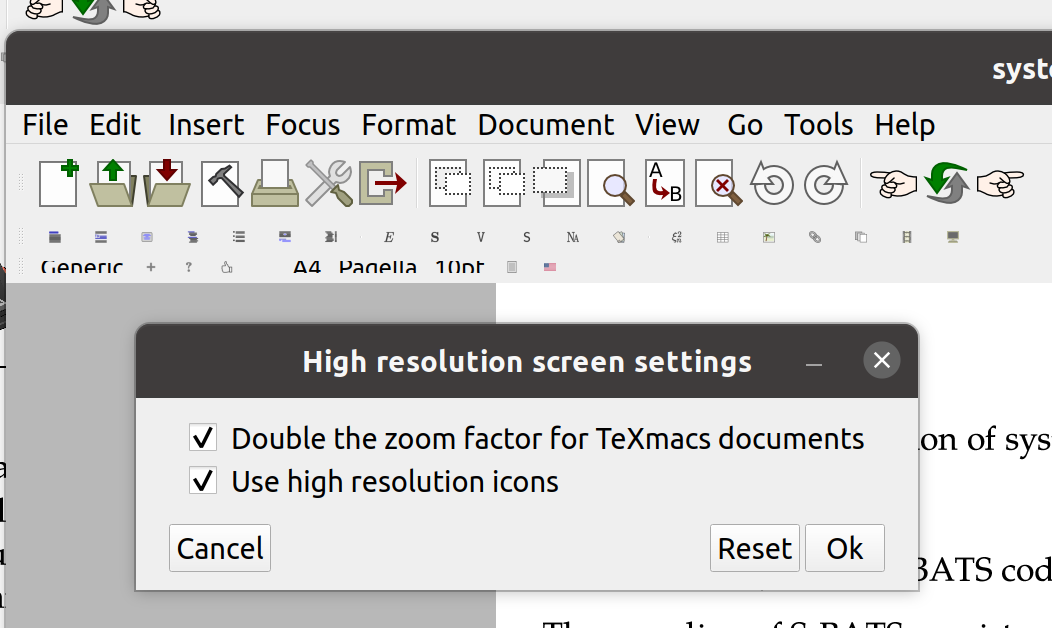
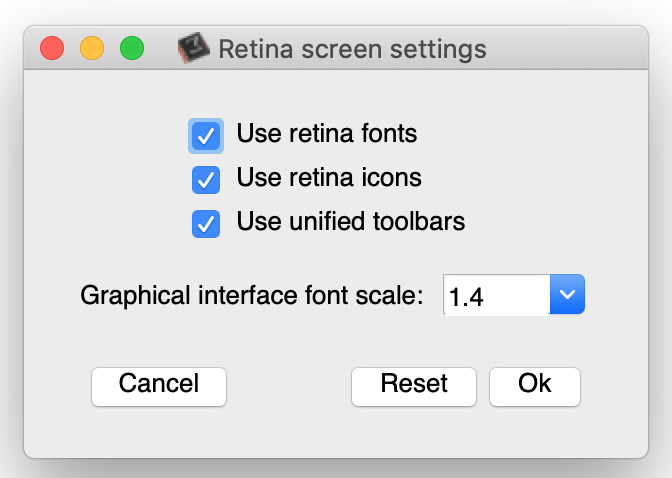
This is my retina settings on GNU TeXmacs 1.99.13 (macOS).
I guess that Joris also do not have a 4K display for developing.
Welcome to contribute on 4k display support for GNU TeXmacs.
Uhh, forget to mention some other thing.
At first I didn’t find a specific deb package for ubuntu 20.04, so I installed the general linux package of 1.99.12, which works well.
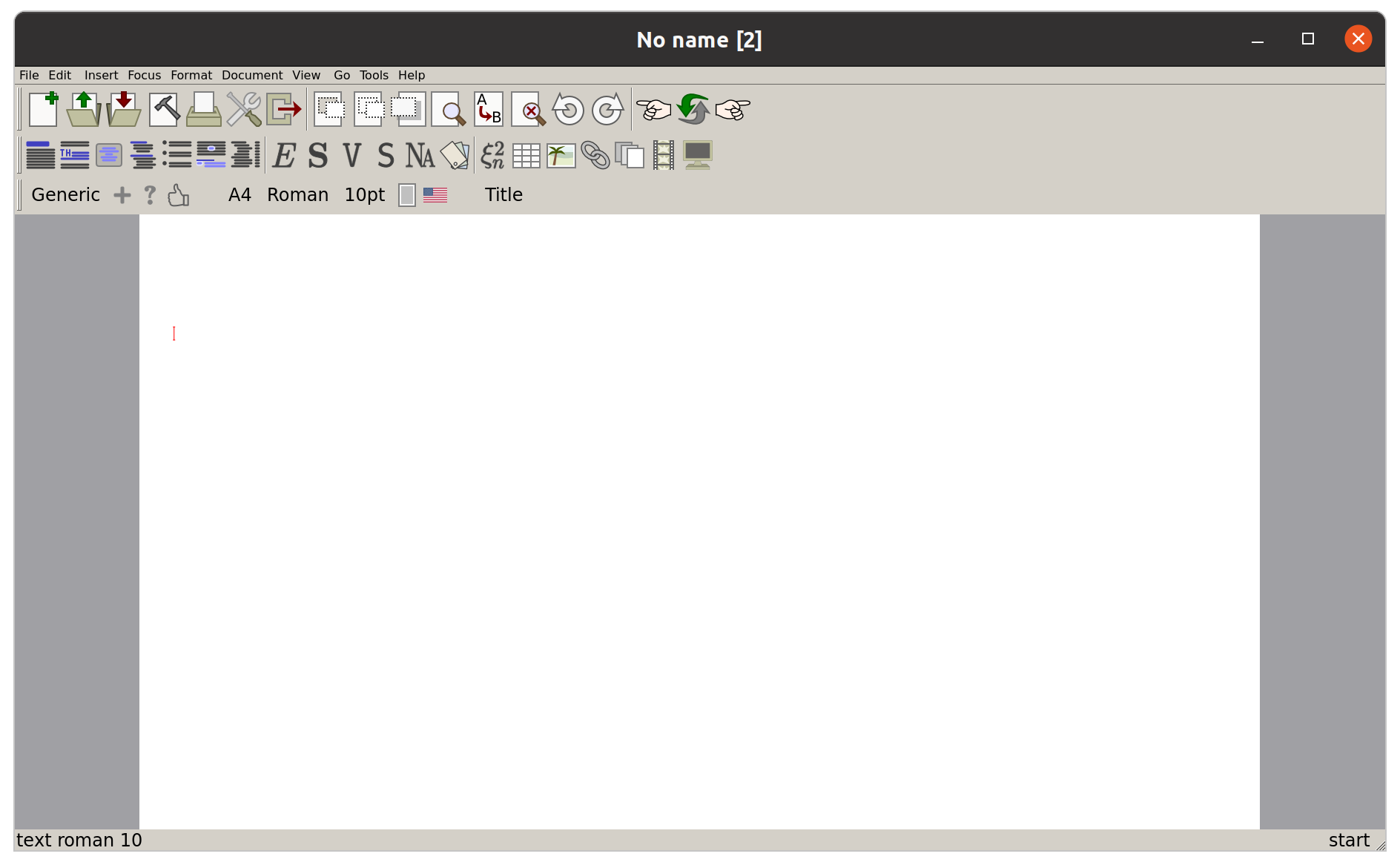
The problem comes later when I installed 1.99.13 deb package for ubuntu.
This setting is Mac OS only. See https://github.com/texmacs/texmacs/blob/5d2001ad4214af262f3309a51716da4329e1179a/TeXmacs/progs/texmacs/menus/view-widgets.scm#L48
I did not read it closely to see how it performs in non Mac OS.
Did you have a try for the general linux package of 1.99.13 (to understand whether it has something to do with packaging)? And maybe it is better to disable your settings temporarily, like mv $HOME/.TeXmacs $HOME/.TeXmacs.old, run texmacs and afterwards resume that directory by rm -r $HOME/.TeXmacs; mv $HOME/.TeXmacs.old $HOME/.TeXmacs.
It might also be related to QT settings or font configurations. Seemingly fontconfig is complicated in Linux. QT and GTK settings are not shared, for example.