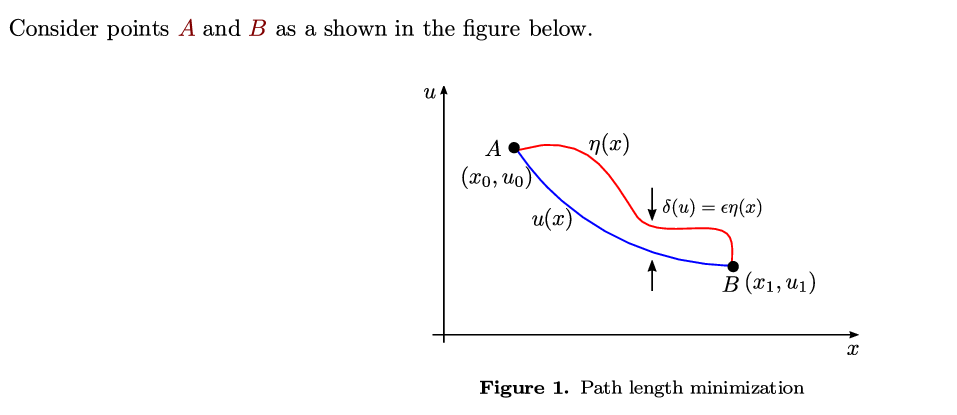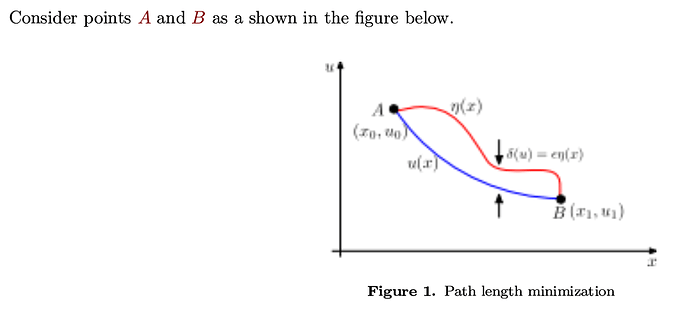@hamorabi, you did it again, switching to another issue and referring to posts in unrelated threads. Please don’t do this; it makes discussions confusing and hard to follow, even with good will. Indeed, the way you formulated your last post, @mgubi understood that the AppImage has a specific sluggishness problem and he asks me why…
Let’s put things straight:
-
An AppImage is merely a Linux binary packaged in an image file. After the image decompression at startup (a couple of seconds at most) it runs the same code just as fast as any other Linux build (of the same version, of course). I have never seen any difference in performance, and no one ever reported any to me.
-
There are known situations (and corresponding bug reports) where TeXmacs gets slow, but that has nothing to do with using an AppImage or not. Please do not confuse people about that.
Regarding your perceived general sluggishness of TeXmacs 2.1.2, you have reported it often; we are aware of your dissatisfaction. Constantly harping on this complaint in different threads is not helpful in this forum, quite the contrary, you see. Either live with it, stick to the former version, or find ways to constructively help the volunteer developers improve the situation.
Coming back to the thread’s subject, using any version of the AppImage solves the issue, with no tradeoff related to being an AppImage. The issue you reported has been diagnosed and solutions proposed; perhaps you could mark that thread as [solved]. I would appreciate it.