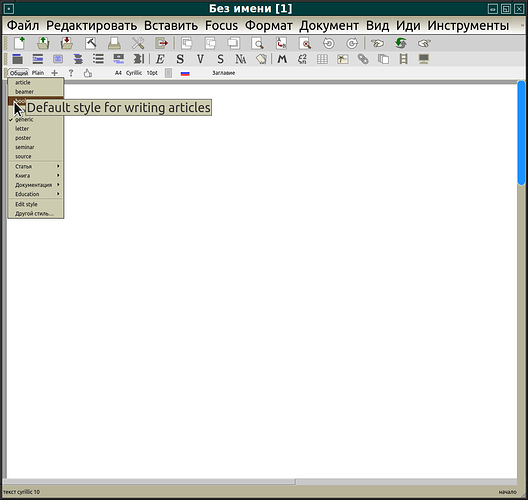I changed the monitor to 4k and some parts of menu become very small. Fonts of menubar (upper line) I enlarged by qt5ct configuration. But some fonts still are very small (see below). How could I enlarge them? The same question for icons. I have enlarged them for maximum but they are still small.
How enlarge fonts of menu?
Hi @JoePass. Have you tried the high resolution icons setting under View -> High resolution settings?
Edit: it doesn’t seem to affect font size in the toolbars.
O, yes. I wrote, “I have enlarged them for maximum”. It affects only for the size of icons and font size in documents. I played with parameters QT_AUTO_SCREEN_SCALE_FACTOR and QT_SCALE_FACTOR, but these options very enlarge fonts menu, but just a little bit those fonts which I need. The famous packages like Wolfram Mathematica and TexStudio have a special file with special names for configuration qt parameters. In Mathematic it is frontend.css and in TexStudio - stylesheet.qss. Maybe there is the same possibility in Texmacs? For Texmacs I used config for all qt applications by program qt5ct. It is rather uncomfortable. But the question is still open - configuration of qt does not change size fonts which I noted above.
I forget about my system - Linux Mint Mate 20.2 (based ubuntu 20.04) and TeXmacs version 2.1.
I sent a message to the mailing list with a link to this question: https://lists.texmacs.org/wws/arc/texmacs-users/2021-09/msg00044.html
Maybe someone will be able to help.
Thank you. I suppose that it must be usual problem with 4k monitors.
In general this seems to be an issue with Qt 5.
The Qt 4 binaries from the official web site seems to be working with the HiDPI screens on Linux…
I do not understand you. I use the official deb file as PPA: deb http://ftp.texmacs.org/TeXmacs/tmftp/repos/apt/ focal universe .
I can confirm that downloading the prebuilt archives from the sections “Downloading” and using the command line as described in “Unpacking” here http://www.texmacs.org/tmweb/download/linux.en.html works on recent Manjaro with Plasma(KDE) desktop.
I just now verified and started binaries as you wrote. The same problem as was in my first post above.
I just now started binaries from official site. The same problem. I guess that it is better to make some item in user preferences with possibility to change fonts of this sub menubar.
Maybe there is the same possibility in Texmacs? For Texmacs I used config for all qt applications by program qt5ct. It is rather uncomfortable. But the question is still open - configuration of qt does not change size fonts which I noted above.
@vdhoeven has made a lot of improvements to the interface lately, including the scaling. The next release (or current SVN, if you wish to compile it) could solve this issue.
I just installed 2.1.1. The interface is really much better! In “High resolutions settings” the different possibilities appear. Thanks a lot for the job made by @vdhoeven.
Checkout the /share/TeXmacs/misc/themes subfolder, there are several css files, which you can modify and reload TeXmacs. I’ve succeeded on Linux. However, for Mac, the change in css file doesn’t work.
You could try setting different UI themes, under Edit->Preferences->General, and see if it has any effect.