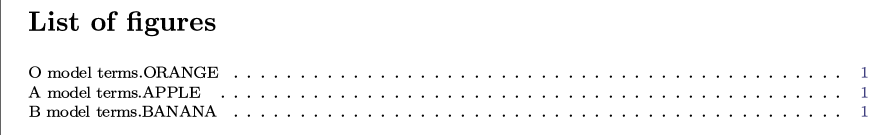Hi, I have been using Texmacs for a couple of weeks and would like to know if there is a way to add “Figure” and figure number at the beginning of each entry in the List of Figures.
Here is the current List of Figures:-
And here is the desired appearance:-
Looking at the source tree…
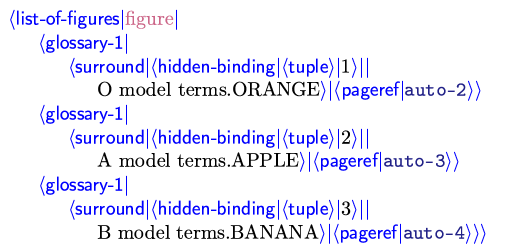
…I can see that the figure numbers are there just after the tag “tuple”
…but how to display them?