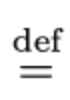I’d like to be able to add letters above an equal sign. For example, adding “def” to indicate that this equality is a definition.
In TeXmacs, the closest thing I found is to first type = and then type ^. However, the result is not very visually pleasing as shown below.
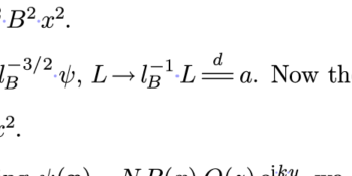
You can see that the d is above = too much, and the = got stretched also a bit too much. I’m looking for more of the effect shown in this LaTeX post How do I put text over symbols?. Thanks!