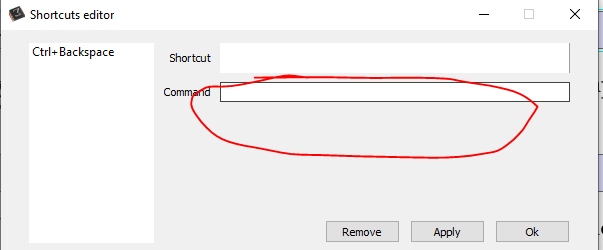I use the following code in my configuration file:
(kbd-map
(:mode in-text?)
; Delete by words in text
(“C-backspace” (begin (kbd-select traverse-left) (kbd-delete))))
This code does not copy to the clipboard the word you just deleted. There exists the “Ctrl-Delete” keyboard shortcut for removing the innermost tag (I use it a lot, it’s quite handy). Hence, I think you lose almost nothing by redefining this standard “Ctrl-Backspace” shortcut.
By the way, I see that on Windows many very handy structure editing shortcuts from:
http://www.texmacs.org/tmdoc/main/editing/man-structured-editing.en.html
are defined using “Meta” modifier instead of “Alt”. This is really inconvenient, especially for matrix/table editing. I’m not aware of any special meaning of these keyboard shortcuts in Windows and do not understand what was the particular reason for this decision. I also redefined them in my initialization file:
(kbd-map
(“A-left” (structured-insert-left))
(“A-right” (structured-insert-right))
(“A-up” (structured-insert-up))
(“A-down” (structured-insert-down))
)
and they work as they should. I hope this will help you to be more productive with TeXmacs on Windows.