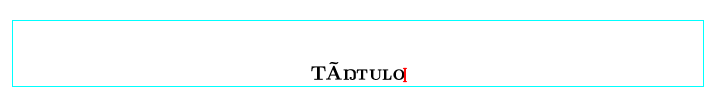I’m trying to personalize the exam style and everything around it to look like one style I built for me in LaTeX. While trying to edit the markup file in order to automate some things, I decided to provide “default” values for some data tags.
The problem I have is that, whenever I enter accented strings, TeXmacs typesets them with encoding problems…
For example, while updating the make-doc-data macro, I typed:
(tm-define (make-doc-data)
(:applicable (not (selection-active-non-small?)))
(insert-go-to
'(doc-data
(doc-title "Título"))
'(0 0 0)))
but when rendered, it looks like this:
I saw a post suggesting to use Cork encoding, but when I do (choosing the “í” character), the character is not affected by the “small-caps” style… It stays in lowercase.
So, what I wanted was a way to insert accented characters in scheme code so that it behaves as if I had typed it within TeXmacs.
Thank you.