Spacing is a little narrower when I use math-it. Are there better ways to typeset italic letters in math mode? The following illustrates f<around*|(||)> and <math-it|f><around*|(||)>, respectively.
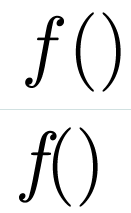
How to type italic symbols in math mode properly?
Hi @luke36 and welcome to the forum. Could you post the source code for the two typeset strings as well?
You are right. I’ve updated the post.
On Linux Ubuntu, with TeXmacs 2.1.4, I get
<math|f<around*|(||)>>
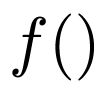
<math|<math-it|f><around*|(||)>>
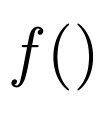
I can’t figure out if there is a difference. Inside the TeXmacs window, at 100% zoom, they look different, but much less as they are in your case—moreover, to me, the math-it f looks more spaced from the parenthesis than the plain one. In the images that I pasted here they look rather the same. Maybe I am just judging wrong in one of the two cases.
What happens to you may be a bug. What OS and TeXmacs version are you using? We might report it on the bug tracker at Savannah.
On the other hand, I do not understand the premise of your question. Math mode uses automatically italic letters; what is the function of math-it?
Thanks! That’s weird. I’m on Ubuntu 24.04 with TeXmacs 2.1.2, but it looks the same on 2.1.4. Maybe font or something is wrong; I’ll try to figure out. I use math-it when I need to type multi-letter symbol in italic.
