In textual spreadsheets, it is possible to use the notation a1:a4 to indicate all cells a1,a2,a3, and a4.
I can reference a single cell outside the spreadsheet (in a python session for example) using something like sheet-a1, is it possible to write something like sheet-a1:sheet-a4 to indicate all cells in the sheet from a1 to a4, if yes, then how?
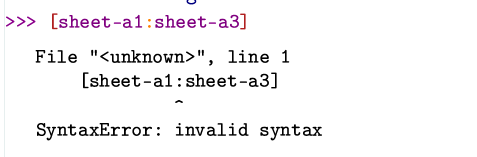
How to use the notation a1:a4 when referencing a spreadsheet from a python session
Hi @Anas and welcome to the forum. I played a bit with spreadsheets and I have not even been able to get the reference to a cell to work outside a spreadsheet (as you say and as also the help files says). Would you mind sharing a brief document where you do that? To do that, you could open the document with a text editor, then copy its contents and paste them here in a code block (a paragraph whose first and last line consists in three backticks).
Said this—I think I found the definitions for the editing of the spreadsheets in progs/dynamic/calc-table.scm; in particular the function cell-ref-range seems the one that interprets the syntax for cell ranges. But I haven’t been yet able to understand how the code works  : maybe someone else is faster.
: maybe someone else is faster.
G.
Thanks for your response @pireddag
in order to reference the cell outside the sheet (in a python executable for example) I used the following combination:
\!\?sheet-a1
Here is a sample document:
<TeXmacs|2.1>
<style|generic>
<\body>
<calc-table|sheet|<textual-table|<tformat|<table|<row|<cell|<cell-inert|a1|13>>|<cell|<cell-inert|b1|22>>|<cell|<cell-inert|c1|7>>>|<row|<cell|<cell-inert|a2|15>>|<cell|<cell-inert|b2|45>>|<cell|<cell-inert|c2|30>>>>>>>
\;
<script-output|python|default|print("a1+a2=
%d"%(<calc-output|field1|<calc-ref|sheet-a1>|13>+<calc-output|field2|<calc-ref|sheet-a2>|15>))|a1+a2=
28>
</body>
<\initial>
<\collection>
<associate|page-medium|paper>
<associate|prog-scripts|python>
</collection>
</initial>
Thanks for finding the function, I will try looking into it further
