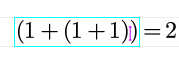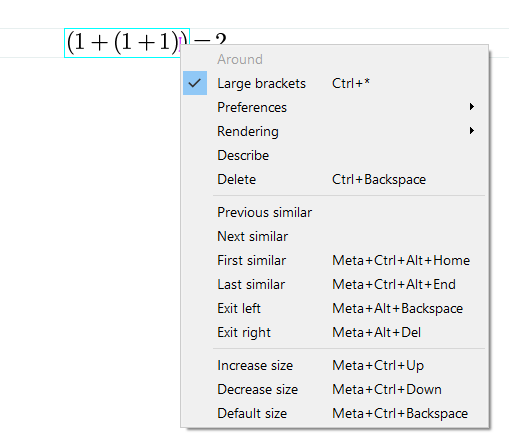Expressions like the following one are pretty annoying to display.
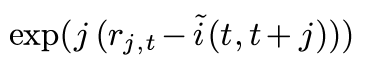
By default, since there is no fraction in the parentheses, all of them have the same size, which makes it difficult to discern the last three right parentheses. Hence, is there a way to adjust the size of the parentheses? In the previous example, I would like the parentheses for the exponential function to be larger vertically.
Thank you.