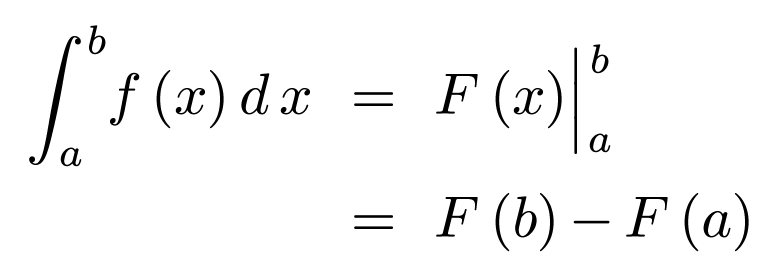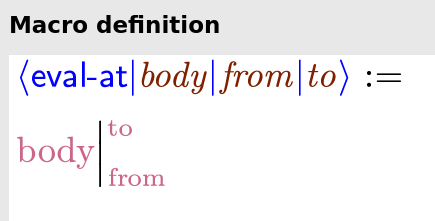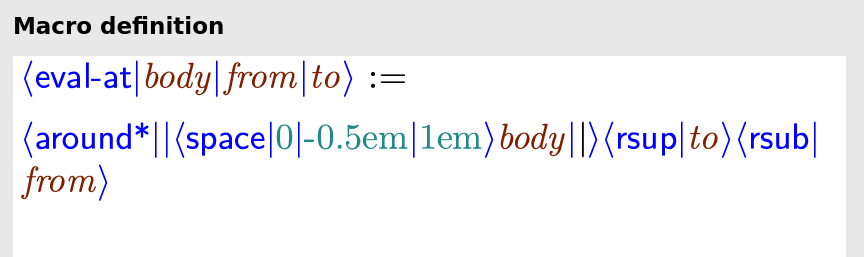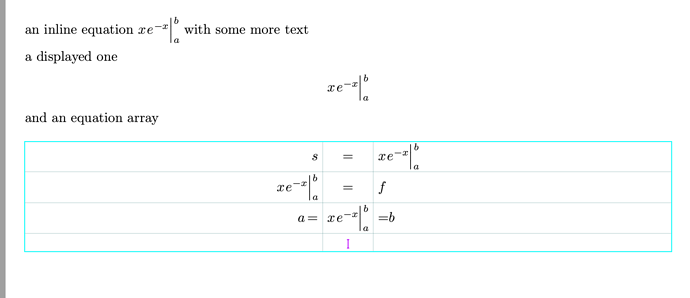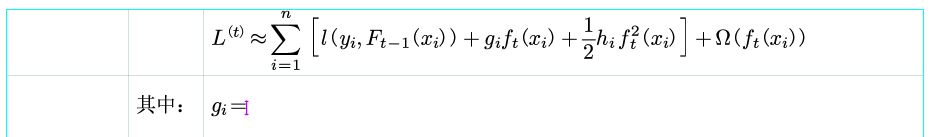The error must have something to do with the Chinese/Taiwanese language. The macro works okay if the language is English/French. My document is written in Chinese.
This is the erroneous case, language set to Chinese:
I can’t upload the image of the normal case because the forum only allows me to upload one image.
The formula is pushed to a very long distance to the right, out of the view of the current document. It should be displayed right next to g_i=.
The piece of text:
<\eqnarray>
<tformat|<table|<row|<cell|>|<cell|>|<cell|L<rsup|<around*|(|t|)>>\<approx\><big|sum><rsub|i=1><rsup|n><around*|[|l<around*|(|y<rsub|i>,
F<rsub|t-1><around*|(|x<rsub|i>|)>|)>+g<rsub|i>f<rsub|t><around*|(|x<rsub|i>|)>+<frac|1|2>h<rsub|i>
f<rsub|t><rsup|2><around*|(|x<rsub|i>|)>|]>+\<Omega\><around*|(|f<rsub|t><around*|(|x<rsub|i>|)>|)>>>|<row|<cell|>|<cell|\<#5176\>\<#4E2D\>\<#FF1A\>>|<cell|g<rsub|i>=<eval-at|<frac|\<partial\>l<around*|(|y<rsub|i>,
F<around*|(|x<rsub|i>|)>|)>|\<partial\>F<around*|(|x<rsub|i>|)>>><rsub|F<around*|(|x<rsub|i>|)>=F<rsub|t-1><around*|(|x<rsub|i>|)>><rsub|>
\<#662F\>\<#68AF\>\<#5EA6\>\<#3002\>>>|<row|<cell|>|<cell|>|<cell|h<rsub|i>=<frac|\<partial\><rsup|2>l<around*|(|y<rsub|i>,
F<around*|(|x<rsub|i>|)>|)>|\<partial\>F<around*|(|x<rsub|i>|)><rsup|2>><mid|\|>*<rsub|F<around*|(|x<rsub|i>|)>=F<rsub|t-1><around*|(|x<rsub|i>|)>>
\<#662F\> hessian\<#3002\>>>>>
</eqnarray>