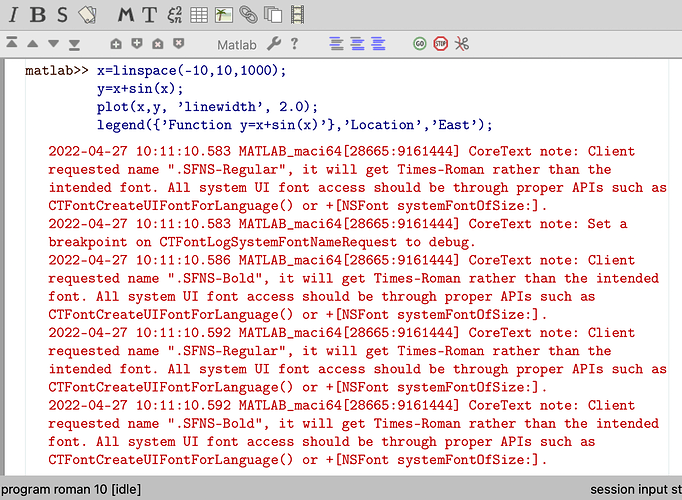Hello everyone,
I know that this question has already been answered in a similar post but please consider that I have not fully understood the explanation given.
What I am trying to do is to simply insert a MATLAB script in a TexMacs document (like the mcode package for other LaTex distributions) : I am using a Mac running on macOs Monterrey (12.2.1) and I have installed the latest distribution of TexMacs.
I am not very familiar with the shell command (student level) and the explanations given on the Github provided in the associated post of the MATLAB plugin are unclear for me.
Could someone help me to do these manipulations carefully since I don’t want to miss something that would affect the TexMacs editor on my laptop.
Thank you in advance for your help and comprehension.