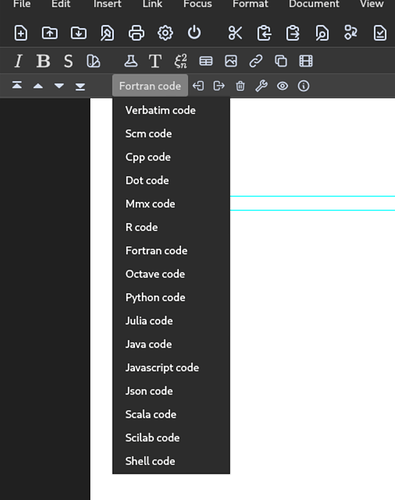here is what I have so far:
I created a python executable
(Insert > Fold > Executable > Python)
There I added this code:
import sys
print(sys.version)
output:
3.8.9 (default, Oct 26 2021, 07:25:54)
[Clang 13.0.0 (clang-1300.0.29.30)]
On another python executable I did this:
import pip
pip.main(['install', 'pygments'])
output:
WARNING: pip is being invoked by an old script wrapper. This will fail in a future version of pip.
Please see https://github.com/pypa/pip/issues/5599 for advice on fixing the underlying issue.
To avoid this problem you can invoke Python with '-m pip' instead of running pip directly.
WARNING: The script pygmentize is installed in '/Users/peter/Library/Python/3.8/bin' which is not on PATH.
Consider adding this directory to PATH or, if you prefer to suppress this warning, use --no-warn-script-location.
WARNING: You are using pip version 20.2.3; however, version 22.0.4 is available.
You should consider upgrading via the '/Library/Developer/CommandLineTools/usr/bin/python3 -m pip install --upgrade pip' command.
In the OS-Terminal I executed this:
python3 -m pip install --upgrade pip
output:
DEPRECATION: Configuring installation scheme with distutils config files is deprecated and will no longer work in the near future.
If you are using a Homebrew or Linuxbrew Python, please see discussion at https://github.com/Homebrew/homebrew-core/issues/76621
Requirement already satisfied: pip in /opt/homebrew/lib/python3.9/site-packages (22.0.4)
DEPRECATION: Configuring installation scheme with distutils config files is deprecated and will no longer work in the near future.
If you are using a Homebrew or Linuxbrew Python, please see discussion at https://github.com/Homebrew/homebrew-core/issues/76621
Not sure what to do next