Inserted SVG image looks crispy in TeXmacs, but rasterized in the exported PDF or the separate PDF image when exporting to LaTeX.

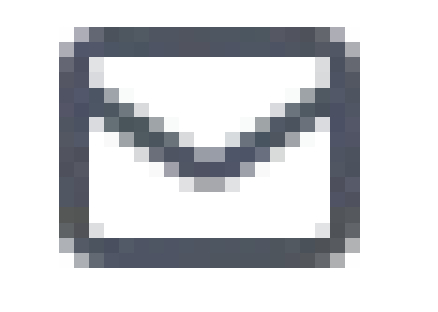
No problem if the inserted image is a scalable PDF.
Inserted SVG images become rasterized when exporting to PDF or LaTeX
There are technical issues with the vector graphics. I would suggest just to pre-convert images in PDF instead than using the SVG. For the moment we do not have any reliable conversion from SVG to PDF (which would require to link some libraries or rely on other dependencies). I do not think it is a big problem, but technically add some complexity which is not necessary. Create a PDF version of the image and then use this to link.
There is a pending patch for better handling SVG images. It essentially does what Max says, using either inkscape or rsvg-convert (provided one of them is installed on your machine!) for converting svg to pdf. The patch is in the Appimage, if you want to try it.
2 Likes
