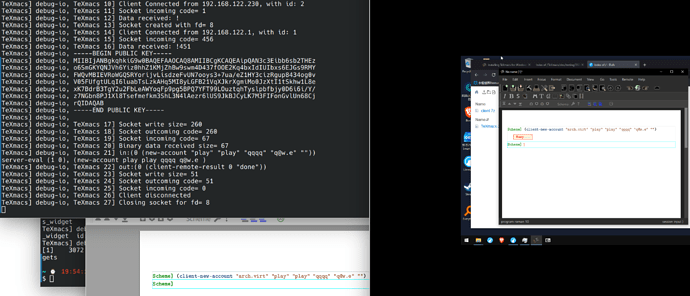Let me summarize things I observed.
With a TeXmacs server running in a virtual machine. I start TeXmacs on my host machine with texmacs --debug-remote --debug-io --debug-qt --debug-qt-widgets and tried to create a new account on the server from gui widgets. Nothing is printed on the server console and the client side shows nothing but
TeXmacs] debug-widgets, qt_tm_widget_rep: queried SLOT_VISIBLE_PART to widget texmacs_widget id: 0
TeXmacs] debug-widgets, qt_simple_widget_rep: queried SLOT_VISIBLE_PART to widget simple_widget id: 3
TeXmacs] debug-widgets, qt_tm_widget_rep: queried SLOT_VISIBLE_PART to widget texmacs_widget id: 0
TeXmacs] debug-widgets, qt_simple_widget_rep: queried SLOT_VISIBLE_PART to widget simple_widget id: 3
TeXmacs] debug-qt, QTMCommand::apply() (delayed)
[1] 3072 IOT instruction (core dumped) texmacs --debug-remote --debug-io --debug-qt --debug-qt-widgets
It looks like a bug in the gui system. I suspected it’s due to the qt stack on my Linux and turned on another Windows virtual machine to try the testing build posted on the ftp site. Unfortunately same thing happens, while nothing is received by on the server.
After that I tried to create an account from scheme, on both my host Linux and a Windows virtual machine. It turns out on a Windows machine even the network stack seems to be broken in some sense, as show in this image
where
192.168.122.1 is my host and
192.168.122.230 is the Windows ip.