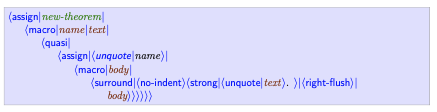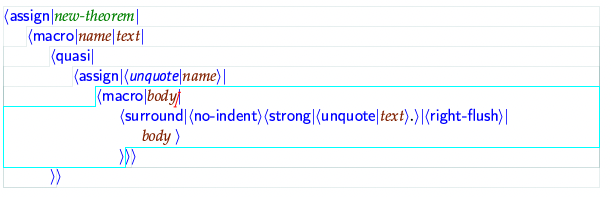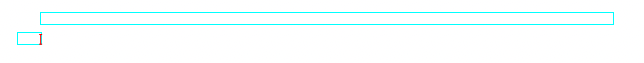Usually the manuals just give the menu location and the keyboard shortcuts for various actions and command. But sometimes it’s more convenient to type the command (with \) than searching through the menus.
Similarly, the exact name of the commands is necessary to create custom keyboard shortcuts. For example, I was trying to create a shortcut for the “Show Hidden” command, but I don’t know how to access it.
Thanks.


 For example, “enter” activate the macro, so it is natural that concat disappear. I do no have particular problems creating style files, because TeXmacs open style file in “source mode” where the commands show in the dis active form. So I’m a bit puzzled about what you report. Maybe be sure to enter new macros only in style files or in the preamble of your document.
For example, “enter” activate the macro, so it is natural that concat disappear. I do no have particular problems creating style files, because TeXmacs open style file in “source mode” where the commands show in the dis active form. So I’m a bit puzzled about what you report. Maybe be sure to enter new macros only in style files or in the preamble of your document.