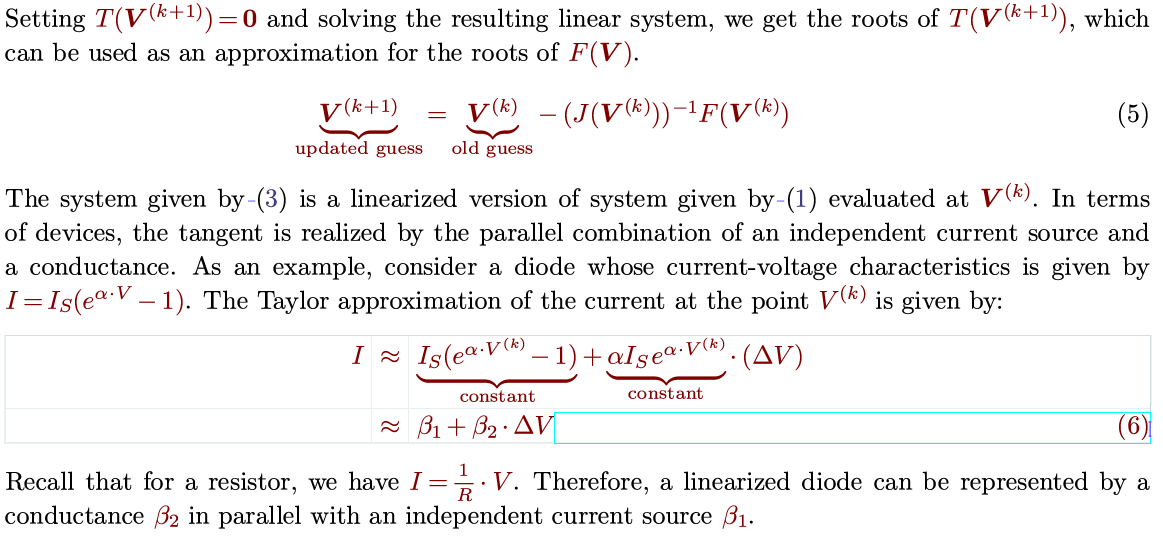I have a style that is derived from one of Texmac’s default that gives equations a different color. This is how I declare it on my style file.
<use-package|std|env|title-generic|header-article|section-article|alt-colors>
I’ve noticed that while equations are colored, the numbering of systems of equations are also colored, which is not supposed to happen. For example, compare equations 5 and 6 in the figure below. Is there a way to fix this?