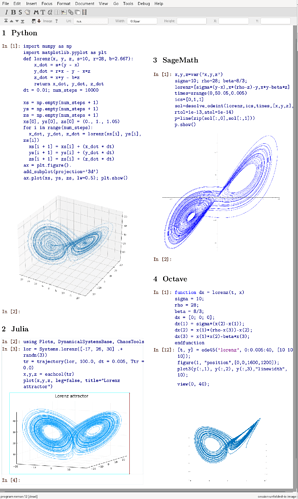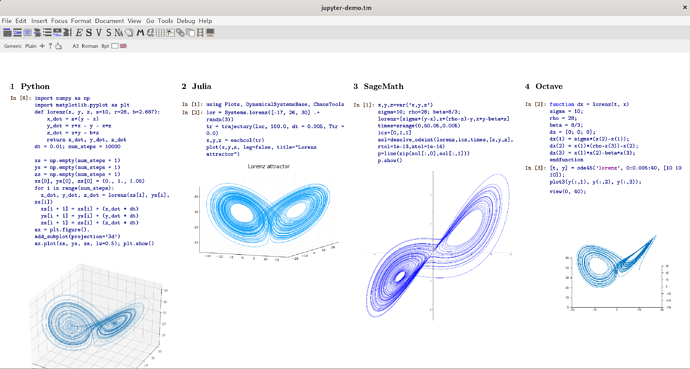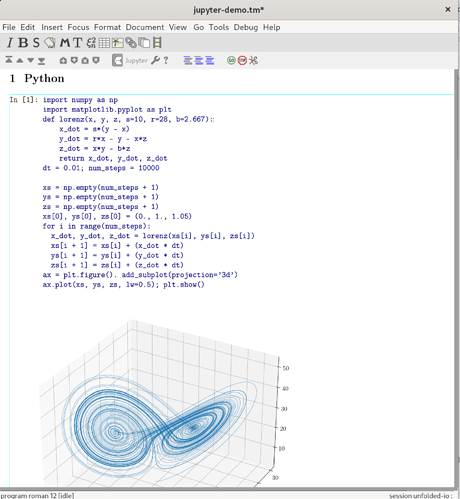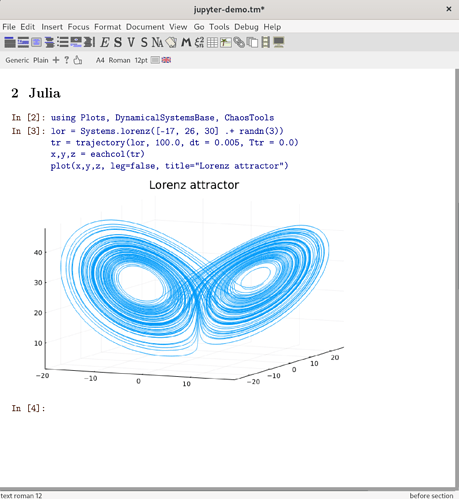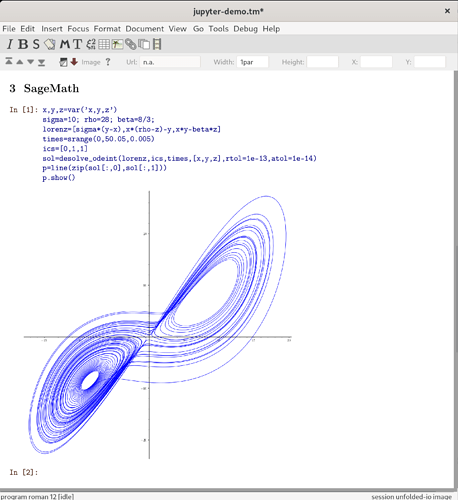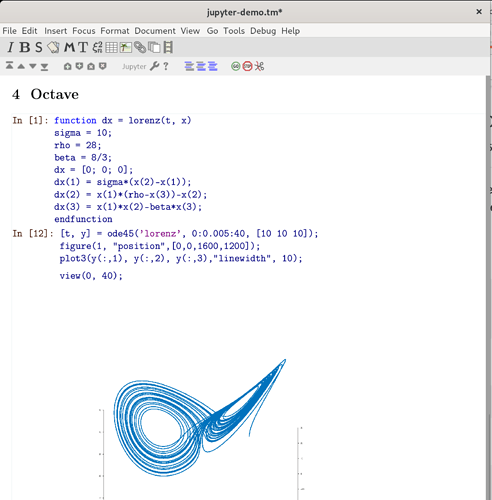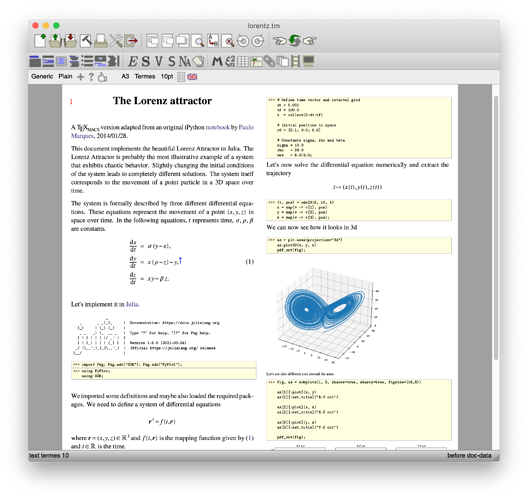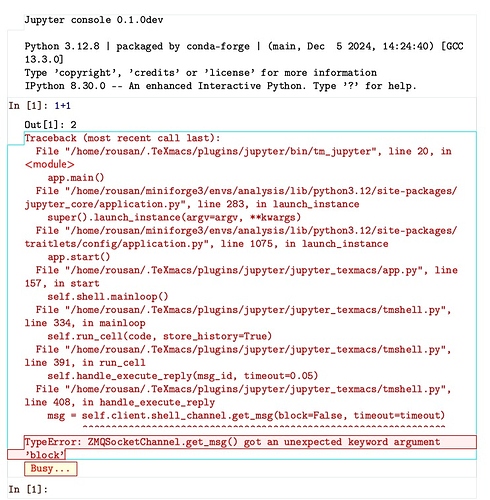Yes, I don’t think it is foreseen in the protocol. So-called “payloads” go in this direction, but they are limited and deprecated:
https://jupyter-client.readthedocs.io/en/latest/messaging.html#payloads-deprecated
A possibility would be to have the kernel send messages with a custom MIME type (e.g. “text/texmacs-command”) and flush the data of such messages as Scheme back to TeXmacs.